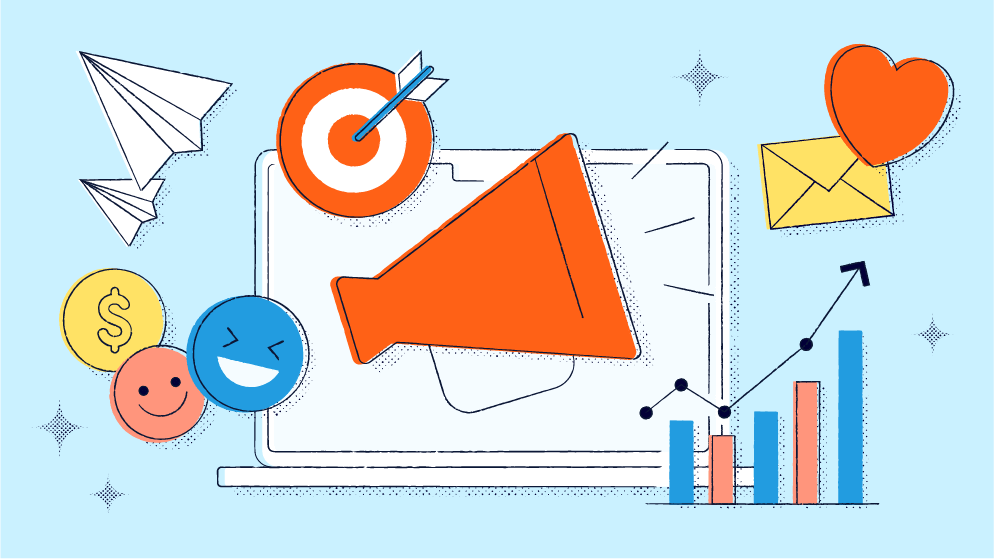Not too long ago, personal computers in lecture halls and college classrooms were unheard of. Today, virtually every university student has a smartphone and a laptop to take notes, conduct research, and write papers. But outside of being students’ go-to hub for completing their work, everyday tech can also play a role in more innovative and engaging classroom tactics for higher education.
When professors and instructors bring tools like QR Codes and short links into their classes, they pave the way for more interactive lessons, connected students, and lasting learning. QR Codes and short links can take your class to the next level, make resources more accessible, and provide instance convenience for students’ busy lives.
Let’s explore why technology is the perfect fit for college classroom engagement and nine ways you can start integrating tech into the classroom.
Why use QR Codes and short links on campus
With countless activities fighting for college students’ attention—not to mention the many forms of entertainment on their phones, where they spend hours each day—keeping students engaged and excited in the classroom is a growing challenge. But educators can steer into the engagement that technology offers to promote participation, encourage attendance, and improve the student experience all around.
QR Codes and short links are the perfect fit for integrating technology into the learning process for college students. Here are a few benefits of using these interactive tools in the lecture hall and classroom.
Active learning
Rather than just lecturing and presenting, technology allows instructors to bring new learning methods into the classroom so that students can vividly engage with the subject matter. QR Codes and short links let students connect with material in different ways so the concepts stay with them even longer.
Independence
Every student learns differently—some need to take a slower pace, while others are hungry for additional, deeper learning around topics that interest them. QR Codes and short links let you customize that journey, whether you use them to provide answer keys for free work time or a video offering additional explanation on a tough topic. That way, students can pursue their learning journey at their own pace and depth.
Efficiency
For busy professors, printing a QR Code can be much quicker and easier than writing out a long URL to a form or research paper. You can still provide key details from slides or the whiteboard, but the process takes just seconds instead of minutes, especially when you have multiple links and resources to share.
Ease of use
The learning curve for QR Codes, let alone short links, is minimal, especially for today’s students, who are used to scanning QR Codes for restaurant menus or payment options straight from their smartphones. That means you can fold these tools into your classroom with minimal disruptions and without detracting from students’ classroom experience.
Versatility
QR Codes and short links are flexible tools for sharing a wide range of resources and activities with students. Whatever engagement you’re hoping to bring to life with your students, tech gives you the tools to make it happen. The only thing holding you back is your imagination.
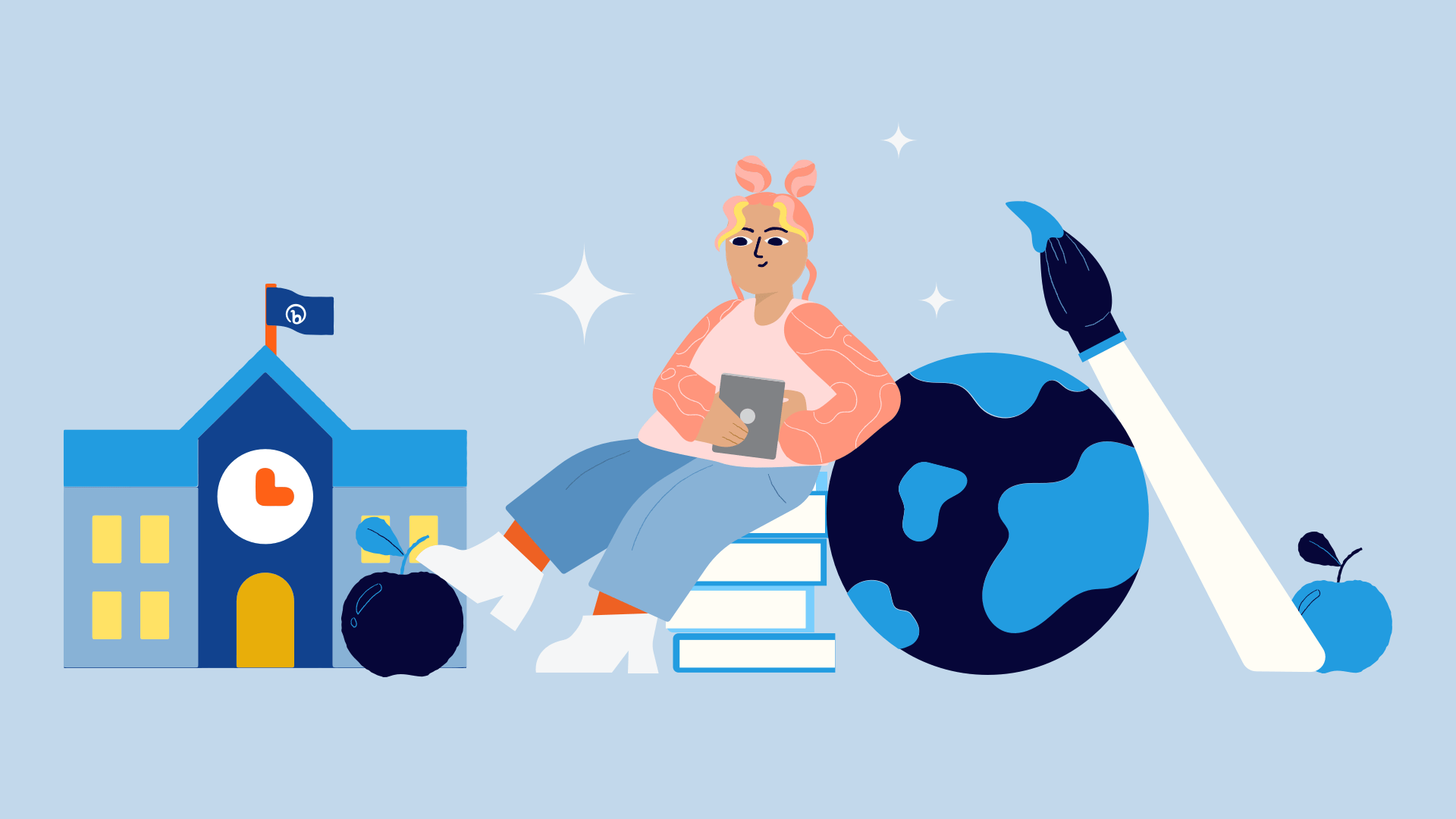
9 ways to use technology in the classroom
Ready to get inspired by some of the methods for using QR Codes and short links with your students? These nine applications will get you started with new ways to connect in the classroom and enhance learning through unique, engaging activities and resources.
1. Share resources
One of the simplest and most straightforward ways to harness QR Codes in the college classroom is by using them to provide students with helpful resources like videos, additional readings, and other supplementary materials. Students can quickly scan with their smartphones to review these resources in the moment—so everyone can review them at the same time—or open the link to dig in later.
Provide a direct path to homework assignments at the end of class by writing a short link on the board so they can put their learnings from the lecture to good use right away.
2. Create immersive and interactive classroom experiences
Research has found that interactive learning is six times more likely to help college students learn. That’s why immersive classroom experiences should be a priority for professors, and QR Codes can help. Instructors can get creative by using these tools to drive discussion and get students out of their seats. Try using QR Codes for a classroom or campus scavenger hunt or to gamify classroom concepts.
Tolulope Noah is an instructional learning spaces coordinator at California State University and a former associate professor at Azusa Pacific University. On the Teaching in Higher Ed podcast, she shared about how she used QR Codes to create a “gallery walk” in class.
When teaching about diversity, she posted seven QR Codes around the room for students to scan, watch a video about a particular microaggression, and journal about their reactions. Afterward, the students came back together for a larger group discussion, but the interactive activity gave them time and space to reflect and catalyzed a deeper class conversation.
3. Share event details
Whether you’re promoting a seminar, extra-credit lecture, or educational event on campus, share details and sign-up information more efficiently by sharing a short link. Provide a quick and easy branded link that students can type in during class so they can take action right away. College students have packed schedules, so when you offer chances to extend learning outside the classroom, you should give them an easy way to add the event to their calendars.
You can direct them to relevant job applications, fellowships, or research positions the same way and drive more submissions to find the right students for any opportunity.
4. Spark deeper discussion
Create space for extended Q&A in classrooms large and small by sharing a short link to a Google Form where students can submit their questions on a reading or lecture. This approach extends the learning discussion beyond the classroom so that you can follow up individually, send additional resources, or even adapt the syllabus to include concepts that prompt frequently asked questions.
Plus, using a single short link for the entire semester gives you a centralized bank of student questions to review them all in one place, and students can get involved quickly and easily from every lecture.
5. Facilitate group learning activities
Get students in the game by offering group-based exercises in the classroom. Create stations with QR Codes that each group can scan to review a particular resource and discuss, then rotate through each station during the class period. You can also use QR Codes to facilitate peer review by creating codes for each student’s work that others can scan and then respond to their work.
Tolulupe also used QR Codes to design a “Tic Tac Toe” group activity in one of her classes. She shared nine QR Codes, and students could pick three of them to watch and reflect on. “Afterwards, [they] engaged in small group discussions about what they observed and shared their takeaways with their peers,” she explains.
Best of all, each student had unique perspectives to bring based on which three videos they watched, which made for lively discussions. Create something similar in your classroom by sharing a wide range of resources with QR Codes, give students the time to watch or read and reflect then bring everyone back together to discuss.
6. Enhance research and poster presentations
From in-class projects to on-campus conferences, QR Codes can make research presentations a more engaging experience for everyone involved. Presenters can include a QR code to share:
- A digital copy of their full paper or report
- A link to their external sources
- Multimedia elements such as audio, photos, or videos
QR Codes offer new ways for students to share their learnings and results, while audiences and classmates gain a deeper connection to the research content.
Pro-tip: Are you a Canva user? We have an integration for that! Check out the Bitly and Canva integration and use these best practices to power-up your designs with short links and QR Codes.
7. Check learning and attendance
Keeping track of your entire classroom, especially large lectures, is a challenge, but QR Codes can help you with making sure students attend class—both physically and mentally. Provide a QR Code at your classroom door for students to scan and share their reflections on the day’s class. In hybrid or online lectures, create attention checks by including a short link to a quick quiz question that ensures students are still watching and tuning in.
Attention and attendance checks don’t have to be boring, either. Use quiz tools like Kahoot.it to gather group consensus or make pop quizzes a group activity. These exercises can also reveal which topics are toughest for students to grasp, so you can spend more time on them in future semesters.
8. Streamline communication
Short links and QR Codes are a great way to help students get in touch with you outside the classroom. If you offer by-appointment office hours or a student stops by at a popular time, share a short link next to your office that they can scan to schedule a time with you.
In large classes, you might lean on teaching assistants to manage small groups or facilitate assignments. Assign memorable short links to each one at the start of the semester so students can instantly get in contact with them. All of these resources make learning more accessible for any student and help everyone get the support they need.
9. Offer virtual experiences
Online virtual reality (VR) and video experiences let students experience your campus in new ways right from their devices, whether they’re touring campus while deciding where to go or exploring virtually to get their bearings before attending. You can share each of these experiences through a convenient QR Code in promotional materials.
But virtual tours are a great tool for the classroom as well. Give students a virtual walkthrough of a historical place you’re discussing in class using just a QR Code, or take them to a video tour of a study abroad location before leading a trip to drum up excitement. Help students step outside of themselves and the classroom without even leaving their seats.
Level up college classroom connections
Once you start to look for ways to bring QR Codes and short links into your classes, you’ll see new opportunities for tech everywhere—and inspire the same kind of creativity and innovation in your students as they set off on their careers.
Embrace all the ways that technology can bring your lessons to life and deepen learning, not just while students are in your classroom but also long after they’ve graduated.