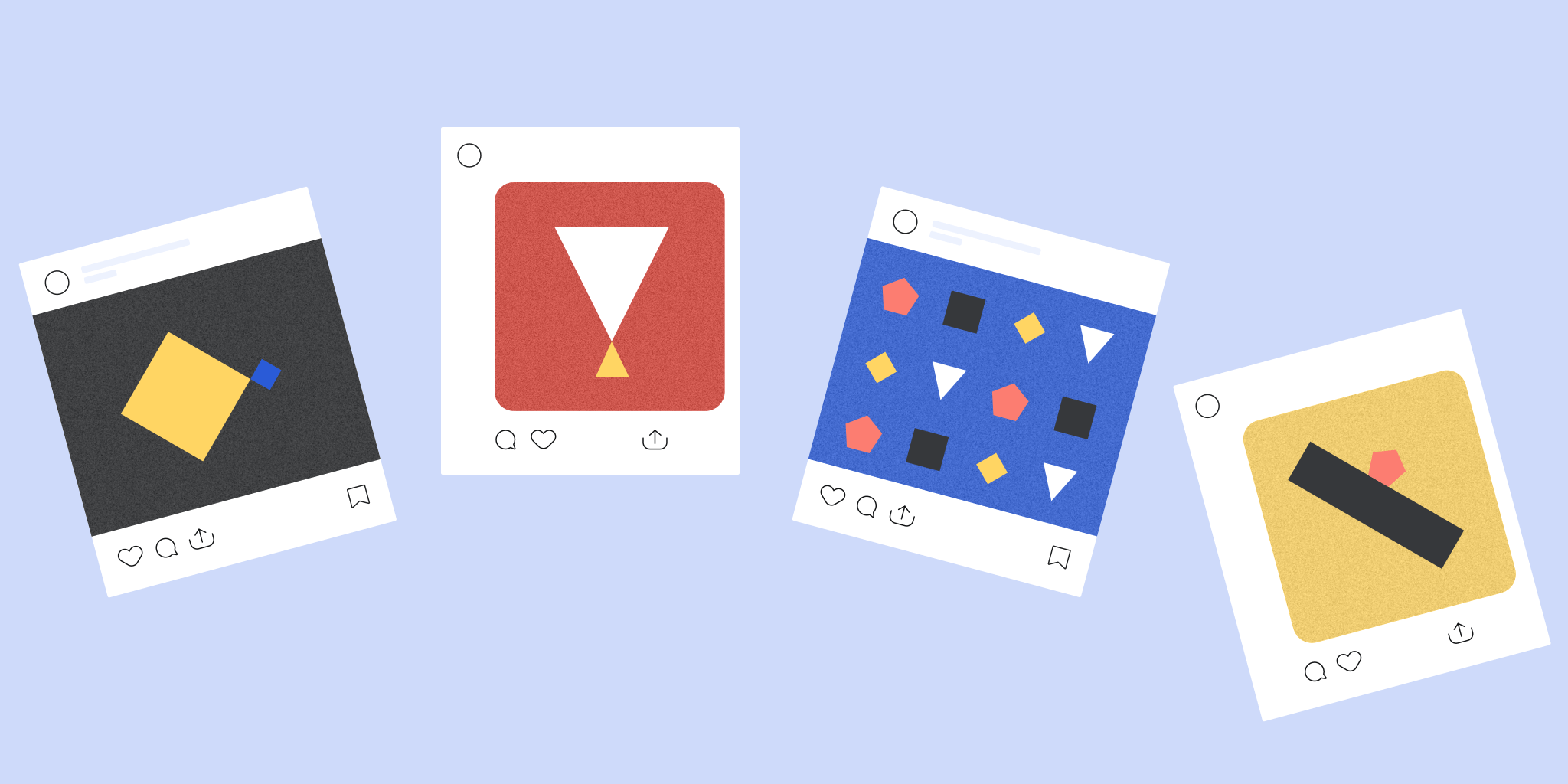Considering adding paid social media to your digital marketing strategy? Instagram boasts billions of monthly users, making it one of the best places to run ads—just what you need to get your brand out there and boost your sales!
However, first, you’ll need to understand the platform’s evolving advertising landscape. This article will look at everything you need to know about creating, targeting, and optimizing Instagram ads.
What are Instagram Ads?
Instagram ads are posts that promote a business’s products and services on the platform. Now, you’re probably thinking—so does every post I make on Instagram qualify as an ad if I’m promoting my business? Well, technically, yes.
But Instagram ads aren’t like your typical posts. They’re targeted, meaning they only reach people who are likely to be interested in what you offer, unlike standard posts, which can reach anyone. They can help increase your engagement on Instagram, as they bring people directly to you.
Further, they have a “Sponsored” label to indicate that they’re ads and carry additional features, like calls to action (CTAs), tags, and links to direct audiences to your business page more easily. This means you don’t have to rely solely on your Instagram link-in-bio to deliver your links.
There are numerous types of Instagram ads, including:
- Story ads: They typically last for 15 seconds and appear as your audience views Instagram stories.
- Reel ads: These are video ads, typically 30 seconds long, that appear between organic reels.
- Profile feed ads: Instagram places these ads in the feeds of public Instagram profiles.
- Explore ads: The platform serves these ads in the “Explore” tab.
Consider your ad format when choosing the type of ad to invest in. If your ads are in video form, choose reels or story ads, as audiences already expect videos when browsing through these Instagram features. For images, consider profile feed ads or explore ads.
The benefits of setting up an Instagram ads campaign
Is an Instagram advertising campaign worth your time and money? Definitely. Here are some advantages that make it worthwhile.
Targeted audience reach
Forget about taking shots in the dark when running an Instagram ad campaign. The platform doesn’t just serve ads randomly—it targets specific demographics interested in what you have to offer. This ensures the most relevant audiences see your ads, boosting your conversions.
Higher engagement rates
Compared to platforms like Facebook and X, Instagram is a powerhouse for engagement, boasting an average engagement rate of 0.7%. It’s ideal for businesses looking to build connections with customers, as it facilitates direct customer-brand interaction through comments, likes, shares, and tags.
It’s also the hub for influencer marketing, allowing businesses to leverage influencers to foster interactions with audiences and build communities around their brands.
Cost-effective brand promotion
Instagram ads are perfect for startups and small businesses, as they’re relatively affordable. The platform bases its pricing model on factors like:
- CPC (cost per click) — average of $0.00–0.25
- CPM (cost per impression) — average of $0.00–4.00 (per 1,000 impressions)
- CPE (cost per engagement) — average of $0.03–0.08
However, ad costs may be lower or higher depending on your audience, industry competitiveness, and time of the day, week, month, or year. They can also vary based on the platform’s ad auction, as advertisers have the power to set their maximum ad bids—this gives you control over how much you spend.
How to set up Instagram ads in 8 steps
Itching to get your Instagram ad campaign up and running? Here’s a step-by-step guide on how to set up a successful campaign on one of the most powerful platforms.
1. Switch to a business profile
Instagram offers personal accounts that allow users to interact with family and friends and business accounts for enterprises to reach their target audiences. To set up your business ads, you first need to switch from a personal Instagram account to a business one.
This will give you greater advertising capabilities and provide access to educational content curated by Instagram. It also enables you to hide or display the contact button on your profile and access analytics that can help you understand who is engaging with your content.
To convert your personal account to a business profile:
- Navigate to your profile and tap the three dashes at the top right-hand corner.
- Open Settings.
- Select Account type and tools.
- Select Switch to professional account.
- Tap Continue.
- Choose a Category for your business and tap Done.
- Select Business and tap Next.
- Tap Next again.
- Type your contact details, toggle the Display contact info button, and tap Next to show your contact information on your profile. If you don’t want to provide contact details, tap Don’t use my contact info.
- To connect to your Facebook page, tap Login to Facebook and follow the prompted steps. To skip this step, tap Skip.
- Tap Complete your profile or follow the additional optional steps to set up your professional account.
2. Link your Instagram account to Facebook
Linking your Instagram account to your Facebook page lets you run and pay for both platforms’ ads in one place. It can also provide valuable marketing insights as you get to compare post performance across both platforms.
You can link the platforms when switching to a business profile by selecting the Login to Facebook option. If you’ve already changed your account, simply:
- Go to your Instagram profile.
- Tap the three dashes in the top right corner and navigate to Settings and Privacy.
- Tap Accounts Center.
- Select Accounts, then tap Add accounts.
- Choose Add Facebook account and follow the on-screen prompts.
3. Define your campaign objective
When you’re done setting up your account, it’s time to choose your campaign goal. Luckily, Instagram provides pretty straightforward goal options, so you shouldn’t have a problem choosing one. You’ll see the following choices:
- Brand awareness: Suitable for businesses that want to reach the highest number of people.
- Engagement: The right fit for brands that want to boost customer interactions.
- Traffic: Ideal for people who want to send audiences to their shops, websites, or apps.
- Sales: Suitable for businesses that want to increase conversions and drive sales.
- App promotion: Ideal for app developers or businesses looking to boost app installs.
- Leads: Suitable for companies whose primary goal is lead generation and collection.
Choose an objective based on your primary business goals to get the most out of your ad campaign.
4. Set the target audience
If this is your first Instagram ad, you’ll need to choose a custom audience to get your content in front of the right people.
Instagram offers a wide range of targeting options, allowing you to be as specific as you want. Whether you want to target millennials in the U.S. or specifically target millennials in New York with an interest in finance, Instagram has you covered.
The platform offers demographic, geographic, and psychographic filters, allowing you to set your target audience based on general aspects like age, gender, and location. You can also narrow in on specific factors like behaviors and interests.
You can even target a lookalike audience—people with similar qualities as your primary audience—when you fully tap into your target audience.
Take time to understand your audience before creating your ad for effective targeting. If you haven’t conducted a market analysis yet, use Instagram insights to identify the type of people who engage with your content or products the most.
5. Choose the ad placement
When you choose your audience, move to the Placements section to select where you want your ads to appear. You’ll find two options: Advantage+ Placements and Manual Placements.
With the former, Meta will show your ads wherever they’re likely to perform best. If you choose the latter, you’ll have control over where your ads show. You can select Instagram only if you’ve created Instagram-specific content or choose Instagram and Facebook if your content works for both platforms.
6. Determine your schedule and budget
Instagram gives you complete control over when your Instagram posts go live and how much you spend on them. To choose the most appropriate schedule, identify times when your target audience is online—you can review your Instagram insights for this information.
Under Ad scheduling, you can choose the days and times you want your ads to run. For your budget, choose a daily or lifetime budget and input your maximum spend per day or for the whole campaign. A daily budget is suitable for campaigns with no precise end date, while a limited budget is useful for ads intended to run for a set time.
7. Design the ad and call to action
The next step is to choose your preferred Instagram ad formats and develop creative copy. Instagram offers various formats, including photo, carousel, slideshow, and video ads. Choose one based on your type of content.
For example, a photo ad may be suitable if you want to post one image, while a carousel or slideshow ad may be ideal if you want to share multiple photos with your audience. For your copy, capture your audience’s attention by writing something engaging and including a compelling call to action.
The beauty of Instagram ads is that they aren’t set in stone. Try out different ad formats and copies and conduct A/B testing to find the most effective type of ad. When you do, run with it.
8. Track and optimize ad performance
Track your ad performance to identify the highest and lowest-performing ads. This way, you can focus your resources on ads that sell, refine your targeting, or improve future ads. You can use tools like Instagram Insights, Sprout Social, and Hootsuite to track metrics such as:
- Reach: The number of people who view your ads
- Impressions: The number of times Instagram displays your ads
- Engagement: Your audience’s actions after viewing your ad
- Clickthrough rate (CTR): The percentage of people who click on your ad
If you want to measure your Instagram marketing attribution, add Urchin Tracking Module (UTM) tags to your ad links. Then use Instagram short URLs to drive engagement with professional, branded links.
When you shorten your links with Bitly, you can leverage Bitly Analytics for insights like the total number of clicks received, which can help you refine future advertising strategies.
Tips for crafting a successful Instagram ads campaign
Now that you know how to set up Instagram ads, let’s take a look at how to boost their chances of helping you meet advertising goals.
Set clear and measurable goals
Set specific, measurable, achievable, relevant, and time-bound (SMART) goals to ensure you can accurately assess results and optimize current and future campaigns. For example, a SMART goal for a business that wants to increase engagement is striving to boost the number of client interactions by 10% over the next six months.
Use high-quality visuals
Use high-resolution images or videos to present your brand as professionally as possible and help grab your audience’s attention. If you’re unsure whether to use images or videos, try both and track your ad performance to identify what resonates best with your audience.
Optimize for mobile use
Most people access Instagram using mobile devices. So, make your ad suitable for mobile viewing by using large font sizes to boost copy readability, filming video content vertically, and minimizing the amount of text on videos and images. This makes it easier for your audience to interact with your ads.
Keep the message concise
How often do you stop to read lengthy captions on Instagram ads? Not very often, right?
You only have a few seconds to capture your audience’s attention and get them to take the desired actions. So, make your ad copy and CTA as clear and concise as possible, only focusing on a single key message to avoid overwhelming your audience.
Upgrade your Instagram ad campaigns with Bitly
Instagram continues to release updates to its ad offerings and expand on its media formats. While the updates may leave many marketers’ heads spinning, the key to standing out in the feed remains constant: quality content.
Bitly helps advertisers consistently release quality ad content by making it easy to experiment with different strategies and track their performance.
When you use Bitly links in your Instagram ad campaigns, you get a clear visual of the number of people clicking on the links, their locations, and the devices used. This allows you to refine ads to resonate better with your audience.
Sign up for Bitly today to optimize your Instagram ad campaigns and elevate your social media marketing strategy.