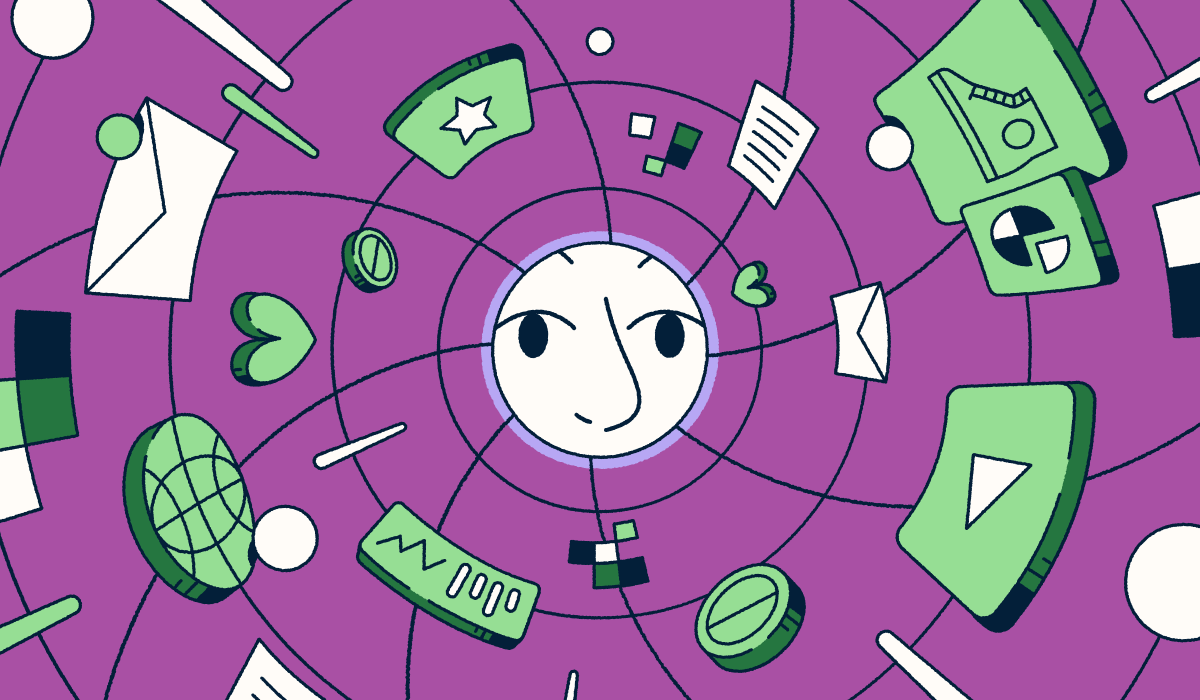Wayfinding is critical for amping up user experiences—clear directions help people navigate spaces and find what they’re looking for quickly. Whether it’s on campus or at stadiums, museums, or large-scale events, wayfinding doesn’t have to be a hassle with Quick Response (QR) Codes.
QR Codes enable you to provide real-time navigation assistance directly to users’ mobile devices. And the icing on the cake? They are a cost-effective and eco-friendly way to keep visitors informed. Forget about confusing signage and paper maps—QR Codes are a game-changing wayfinding solution.
In this blog, we’ll explore how to use QR Codes for wayfinding, highlight common use cases, and share tips for making navigation seamless.
Note: The brands and examples discussed below were found during our online research for this article.
What is wayfinding?
Wayfinding is a way to help people figure out where to go in often overwhelming spaces—airports, malls, hospitals, stadiums, or even big outdoor festivals. It guides visitors through those “Wait, where am I?” moments.
Gone are the days when you had to print maps or plant direction signs pointing the way to make sure people don’t get lost. Because let’s be honest—those traditional wayfinding techniques just don’t cut it anymore.
First, static signs can be easily missed or confusing, especially in crowded spaces. Plus, outdated maps and directories can lead to misinformation, frustrating or losing users. So you have to regularly update these materials, which adds time and costs to your business.
And let’s not forget about the unnecessary clutter that comes with physical guides. If it’s not confusing and outdated signs, then it’s people littering spaces with printed maps and brochures, or signs blocking the way.
Finally, traditional wayfinding lacks flexibility. It doesn’t adapt to real-time changes, like event-specific layouts or temporary closures, leaving users to work it out on their own.
Instead, you can deliver directions, updates, and instructions through QR Codes that anyone can access on their personal devices, making the wayfinding process much more efficient and convenient.
How QR Codes simplify modern wayfinding
QR Code use skyrocketed during the COVID-19 pandemic when businesses and organizations needed a touchless way of sharing information efficiently and safely. You saw them in mailings linked to landing pages with current news or in restaurants as a replacement for menus. There are umpteen creative ways to use them, and nearly everyone knows how to scan a QR Code.
Fast forward, and QR Codes are now being used to transform navigation experiences. Users can scan a QR Code with any smartphone camera or scanning app to instantly access digital maps, real-time directions, or even augmented reality (AR) navigation tools that guide them step-by-step to their destination.
One of the best things about QR Codes is their flexibility. From QR Code signs to emails to billboards, you can put them on pretty much anything and link them to nearly any digital resource.
Plus, you can adapt them for multilingual support to ensure people can navigate in their preferred language, which can be especially helpful in international airports, tourist attractions, or other spaces with diverse visitors.
Additionally, QR Codes can offer ADA-compliant navigation with features like visual cues or audio instructions for those with accessibility needs. That way, individuals with hearing or visual impairments can navigate public spaces independently, improving their overall experience and complying with the Americans with Disabilities Act (ADA) standards.
Practical use cases of QR Codes in wayfinding
There are numerous places where QR Codes can help enhance wayfinding. If you oversee a theme park, you can leverage these codes to guide attendees to restrooms, exits, and concession stands. If you manage an airport, you might use QR Codes on digital signage to direct passengers to baggage claims, gates, or amenities. The possibilities are endless.
Let’s look at more applications of QR Codes in wayfinding solutions:
Campuses and universities
Universities can implement QR Codes to guide students and visitors to lecture halls, dormitories, offices, or event spaces. Campuses, especially large ones, can be difficult to navigate, particularly when visiting for the first time.
With QR Codes placed on signs across the institution, people can scan to access interactive campus maps or real-time directions. Using QR Codes can also help reduce overcrowding at information desks or confusion during busy periods like the start of a semester or large campus events.
Shopping centers
QR Codes also improve customer experiences in malls or other shopping centers. They can connect shoppers to store directories, helping them find their favorite shops and discover new ones.
QR Codes can also be used to promote limited-time offers and discounts. Customers can learn about in-store promotions or special deals via a simple scan with their smartphone camera. Dynamic QR Codes have the added bonus of allowing you to update the URL destination, so customers can always access the latest promos and offers with a quick scan.
When it comes to parking, you can use QR Codes to direct customers to available spots or remind them where they parked their car, saving them time and frustration.
Events and expos
Getting around expos and large-scale events like festivals can be a headache, but QR Codes introduce a new level of convenience. You can strategically place QR Codes at entrances, on attendee badges, or on signage to link visitors to floorplans and booth locations.
Unlike paper brochures or maps, QR Codes allow you to update any last-minute changes as needed. For instance, you can update event schedules in real time if a keynote speaker is delayed or a booth is relocated. This way, attendees stay informed about the event, even when things veer off schedule.
QR Codes can also create a sense of personalization and control throughout the event. Attendees can scan a code to access interactive venue maps, showing exactly where they need to go without hunting down event staff. This makes it easier to find booths offering the products and services they’re most interested in.
Transportation hubs
Airports and train stations can leverage QR Codes to guide travelers to gates, ticketing areas, or amenities. Hamad International Airport in Qatar is one example of successful digital wayfinding with QR Codes. Whether a traveler wants to try a new restaurant or find a departure gate, the airport uses QR Codes to ensure passengers can easily get where they want to go.
You could even use QR Codes on tickets to direct passengers to real-time updates on delays, gate changes, or schedule adjustments. With just a scan, travelers can stay up to date without searching for announcements or queueing at help desks. It’s a simple yet effective way to help reduce passengers’ stress and manage crowds more effectively.
Benefits of using Bitly Codes for navigation and wayfinding
Ready to implement QR Codes and streamlined wayfinding for your visitors? It’s easy to get started with Bitly, and the platform offers strategic benefits like:
Real-time updates
One of the biggest advantages of using QR Codes for wayfinding is the ability to provide real-time information. With Dynamic QR Codes, you can change the links attached to your code, making them perfect for schedule adjustments, route changes, or event modifications. Instead of reprinting signs or creating new materials, you can simply update the destinations of your QR Codes.
Bitly’s QR Code generator makes this process a breeze. To make a QR Code using Bitly, just sign up for a Bitly account, access the easy-to-use dashboard, and select “Create a QR Code.” You can even customize your code with your branding for a more cohesive visitor experience.
Cost-effectiveness
Another attractive feature of QR Codes for wayfinding is their affordability. Unlike traditional signage systems, QR Codes have a low-cost setup and maintenance. Most QR Code generators are inexpensive, and with Dynamic Codes, you don’t have to worry about reprinting materials due to outdated information.
To further reduce costs, place QR Codes in key, high-traffic areas like entrances and kiosks or on tickets to minimize the number of physical signs you need. This helps you cut printing and installation costs while achieving efficient, budget-friendly wayfinding.
User experience
QR Codes are an excellent option for providing a flawless wayfinding experience that caters to everyone’s needs. Users can access maps, real-time updates, and detailed information quickly and with minimal effort.
To capture users’ attention and encourage more engagement, include clear calls-to-action (CTAs) and easy-to-recognize icons so visitors know exactly what to do. Customizing your codes with your brand colors and logo will also help users quickly spot and associate the codes with your brand.
Additionally, you can track QR Code scan rates to gain insights into user behavior—like when and where people are scanning. Keeping an eye on this information can help you tweak the placement or design of your QR Codes to boost user engagement over time.
Embrace QR Codes for efficient navigation and wayfinding with Bitly
QR Codes streamline how people navigate large and complicated spaces. They’re simple and cost-effective, making them ideal for businesses that need to adapt quickly without breaking the bank. Their user-friendliness is unmatched, too—all it takes is a simple scan, and users have instant access to the information they need.
With Bitly QR Codes, you can quickly create customized Dynamic QR Codes for a variety of use cases. Bitly makes linking users to interactive maps, AR-enabled tools, or real-time updates easy. Plus, Bitly Analytics allows you to track and optimize your content’s performance to boost engagement and effectiveness.
Sign up for Bitly today to create reliable, customized QR Codes that level up your wayfinding system!