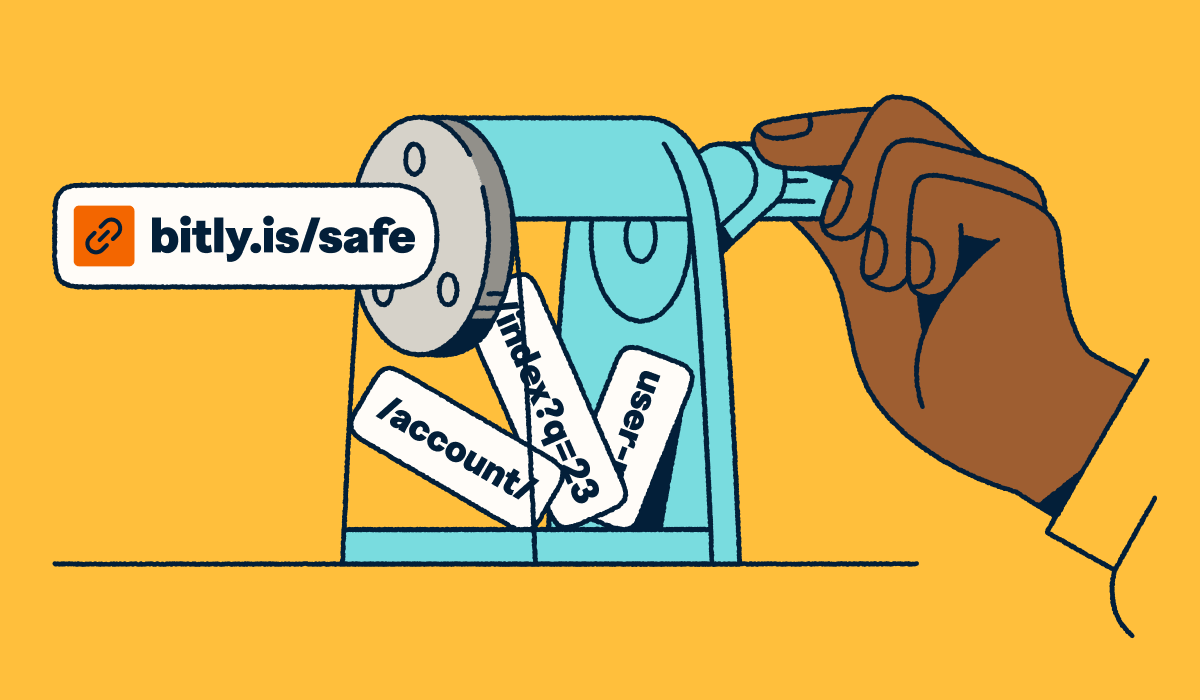For most digital marketers, relying on guesswork is a strategy of the past. Whether you run campaigns on social media platforms, send SMS blasts, or use QR Codes on physical packaging, you need to know exactly how your audience interacts with your brand. This is where short link tracking analytics come into play.
In 2026, brand consistency and data agility are non-negotiable. A shortened link is no longer just a tool to save characters and make your pitches more reasonable; it is a data-rich asset that unlocks real-time, cross-channel insights. With the right analytics tools, marketing teams can turn a simple click into a roadmap for higher ROI and smarter decisions.
Note: The brands and examples discussed below were found during our online research for this article.
The basics of short link tracking: What is it?
At its core, short link tracking involves using a URL shortener to transform a long web address into a compact, trackable link while collecting data on every user interaction. It goes far beyond simply making a link fit into a tight space.
Today, short links serve as the connective tissue between your brand and your audience across fragmentation channels like Threads, WhatsApp Business, and influencer content. When a user engages with a Bitly link, the platform records specific data points, such as the date of click, geographic location (city/country), and device type, before redirecting them to your landing page.
The best link trackers offer a long, detailed history of link details. For example, some Bitly plans allow you to see link clicks and QR Code scans going as far back as two years.
Another key feature to look for is user segmentation options. Bitly Campaigns allow you to create unique links for different marketing campaigns or assets. You can create two separate links to the same webpage for an Instagram campaign and a TikTok campaign. This setup can include UTM tracking to show you which social media platforms are generating the best results.
Enhancing analytics dashboards with Bitly data has never been easier, with dozens of pre-built integrations available in the Bitly Marketplace. These no-code solutions make it simple to automatically send click and scan data from Bitly connections to your existing tech stack in real time.
Why is link tracking important in digital marketing?
You might wonder why you should obsess over link clicks. The answer lies in the shift from vanity metrics to actionable intelligence. It is not enough to know that someone clicked; you need to understand why they clicked and where they came from.
Tracking links allow you to:
- Optimize marketing spend: Identify which channels drive actual revenue to allocate your budget effectively.
- Identify top-performing content: See exactly which social media posts or email subject lines resonate based on referral sources.
- Support agile decision-making: Adjust active campaigns in real-time based on immediate feedback rather than waiting for end-of-month reports.
In an era of digital saturation where user attention spans are shorter than those of goldfish, precise data is your competitive advantage. For example, a retail brand might notice a spike in traffic on Tuesdays and adjust its retargeting ad spend to capture that specific evening audience.
The right connections management platform acts as your cross-channel analytics hub, cutting through the noise to show you what works and when. When you compare Bitly Analytics vs. Native Social Analytics, it’s clear that the increased granularity we provide delivers many more actionable insights.
What you can learn from short link tracking analytics
When you look beyond the number of clicks, you uncover a wealth of specific behavioral data. Here is how to break down the metrics available in your link analytics dashboard.
User engagement levels
Understanding engagement starts with click-through rates (CTR). This metric reveals the percentage of people who saw your link and decided to act on it.
CTR = (clicks on your link/number of people who received your link) x 100
By monitoring CTR, you can refine your call-to-action (CTA), visual assets, and overall tone. If a link in an email generates zero clicks, it’s a clear signal you need to test a new subject line or button color.
Effectiveness of different channels
Omnichannel marketing requires omnichannel measurement. UTM referral data shows you whether your traffic originates from social media, email newsletters, SMS, paid ads, or even print materials via QR Codes. This differentiation allows you to double down on high-ROI channels. For instance, if LinkedIn drives higher-quality traffic than posts on X, you can shift resources accordingly.
Geographic and demographic information
Knowing your website visitors’ locations allows for powerful geotargeting. Bitly data breaks down clicks by country and city, enabling you to localize campaigns. You might use this data to launch multilingual landing pages or time your “Flash Sale” emails to hit inboxes when your audience in a specific time zone is ending their business-week work hours.
Device types
With 96% of internet users choosing mobile solutions at least some of the time, knowing whether your audience uses iOS, Android, or desktop is critical. If your analytics show that 80% of your clicks come from mobile devices but your landing page loads slowly on smartphones, you are probably losing conversions. You can use this data to prioritize mobile optimization and refine ad creatives to suit your users’ preferred screen sizes.
Time-based trends
Timing is everything. Bitly Analytics dashboards visualize engagement peaks by day of the week so you know when users are interacting with your content. Instead of guessing, you can use this data to schedule your social media posts during the prime windows when your audience is scrolling and clicking.
Conversion tracking and path analysis
Finally, link tracking helps map the customer journey. By analyzing the path from the initial short URL click to the final conversion, you gain visibility into funnel performance. This insight helps you understand which touchpoints contribute to a free plan signup or a credit card transaction.
With this information, you can adjust this journey to make it feel effortless for your customers. You can identify potential friction points, whether they are with your marketing assets, your landing pages, or your e-commerce tools. Removing these friction points can help you turn digital engagement into sales.
Best practices for short link tracking techniques and strategies
To get the most out of your data, you need a strategic approach to link management.
Use custom descriptive links
Ditch generic links. Branded Links (using custom domains) build trust and can increase click-through rates because they let users know exactly where they are going. A link like yourbrand.co/summer-sale is far more enticing than a jumble of random characters.
Add UTM parameters
For granular tracking, append UTM parameters to your long URLs before shortening them. This approach allows you to track link performance associated with specific campaign names, mediums, and sources directly within Bitly Analytics, Google Analytics, or your CRM.
Regularly monitor data
Don’t just set it and forget it. Check your dashboards weekly to spot trends early. By staying on top of your data, you can adjust campaigns as needed to get the best return on your marketing spend.
Integrate with other tools
Connect Bitly with your existing tech stack using pre-built integrations from our marketplace or custom connectors created via our open API. Whether it’s with Salesforce, HubSpot, or Buffer, integration ensures your data flows seamlessly between platforms.
Test and optimize
Use A/B testing to experiment with link placement and copy. Does a link in the bio perform better than a link in a story? Test, measure, and pivot as required.
Ensure mobile optimization
Make sure your destination pages are responsive. Modern use cases, such as tracking users moving from TikTok Ads to a product page, rely entirely on a smooth mobile user experience. Bitly Pages provide an easy-to-use, no-code page creation solution that’s always mobile-forward.
Advanced techniques in short link tracking to know
Short link tracking provides a wealth of valuable data for your organization. We are also seeing the rise of AI-powered insights and predictive analytics, helping marketers anticipate trends before they happen. Bitly’s advanced segmentation and robust data integrations support these automations, allowing you to serve the right content to the right person at the right time.
Once you understand how to use advanced segmentation for short links and QR Codes, you can:
Segment traffic for precision analysis
For a detailed and precise analysis, use custom short links for different segments of your audience. You can create segmented short links for specific locations, demographics, or user behavior.
You can create a segmented short link just for users in a specific city. This will help you assess trends and behavior only among users in that location. You can then compare this set of data to data from your entire audience and use that information to create successful location-specific campaigns in the future.
Utilize link triggers for automated campaigns
A link trigger is a link that initiates a specific action when a user clicks on it. For example, the user might receive a follow-up email or see retargeting ads after clicking on a specific product link.
Link triggers can help you build highly responsive and personalized marketing campaigns. As digital marketing becomes increasingly complex, using link triggers and other automation strategies will help you operate more efficiently.
You can set up link triggers in Bitly by using the webhooks feature and integrating the app with other marketing platforms. Webhooks share click data from Bitly with other apps you’re using. You can then set up automations in these apps to initiate a specific action when they receive click data.
Explore geotargeting or language targeting
When you have an international audience, it’s important to make sure you’re adjusting your marketing strategies for consumers in different locations. Launching custom marketing strategies for different locations allows you to adjust for cultural differences and participate in local trends.
Common challenges in link tracking and how to overcome them
Launching a link-tracking strategy isn’t always smooth sailing. Addressing these obstacles early ensures they don’t impact the customer experience.
Broken or unresponsive links
Broken links can kill conversion rates instantly. Bitly helps you manage redirects, ensuring that even if you change a destination URL, your short links and QR Codes remain active and functional.
Data privacy and compliance
With strict regulations like GDPR and the shift toward cookieless analytics, you must prioritize privacy. Bitly provides compliant tracking that respects user permissions while still delivering the aggregate insights you need to grow.
Inconsistent data across platforms
Using multiple analytics tools can lead to discrepancies due to differing settings, such as time zones. While small differences are normal, ensure your tracking parameters are consistent across all platforms to avoid confusion and poor decision-making.
Low engagement
If your links aren’t generating traffic, revisit your presentation. Boost engagement by pairing links with a clear CTA, optimizing placement, and switching from generic URLs to branded short links that build trust.
Ad blockers
Ad blockers can prevent tools from capturing accurate engagement data. To mitigate this, be transparent about data collection to encourage users to whitelist your site or implement server-side tracking to capture essential metrics directly.
Examples of how you can take advantage of effective link tracking
There are many ways to implement link tracking in your marketing strategy. Here are some of the most effective use cases to explore, transforming raw data into actionable growth.
Customer journey
Link tracking is essential for mapping the increasingly complex path from discovery to purchase. By using Bitly to create unique touchpoints, you can identify how customers find your brand and interact with your assets.
- 2026 Scenario: A SaaS company uses unique tracking links in their onboarding emails to see which tutorials new users click most. By connecting this engagement data to retention rates, they can refine their support documentation to reduce churn.
Enhanced ROI
When working with a fixed budget, you need to focus on strategies that consistently generate revenue, not just traffic. Bitly serves as the bridge between marketing assets and financial results, helping you identify exactly which campaigns drive sales.
- 2026 Scenario: An e-commerce brand tracks influencer affiliate links to pay commissions based on actual sales rather than vanity metrics. This ensures they allocate their budget to high-performing creators who deliver tangible ROI.
Content targeting
Link tracking allows you to create hyper-personalized experiences by segmenting your audience based on previous interactions. Bitly’s data enables you to compare engagement levels across different segments and tailor content accordingly.
- 2026 Scenario: A travel agency uses geo-targeting data from their short links to automatically show winter getaway deals to users in cold climates, and beach offers to users in warm regions, significantly boosting conversion rates.
Lead generation
Link tracking helps you identify high-quality lead sources so you can focus your efforts where they matter most. By using custom short links, you can bridge offline and online channels to capture contact information seamlessly.
- 2026 Scenario: A B2B firm places Bitly QR Codes on event brochures. Scanning the code leads to a dedicated landing page with a downloadable lead magnet, allowing the team to track exactly how many conference attendees converted into digital leads.
A step-by-step guide on setting up short link tracking with Bitly
Here’s how marketers can start tracking and interpreting performance in minutes.
- Create a Bitly account: Select the plan that best fits your needs, ranging from a free account to custom Enterprise solutions. Signing up gives you immediate access to a comprehensive suite for managing short links, QR Codes, and landing pages.
- Configure a short link: Simply paste your long URL into the builder to generate a shortened link in seconds. You can then customize the back-half to create a branded short link and add UTM parameters directly within the tool to ensure precise tracking.
- Integrate with other platforms: Connect Bitly with the rest of your digital marketing stack through the App Marketplace. These integrations allow you to seamlessly transfer data to tools like Salesforce or HubSpot and automate your workflows.
- Set up A/B testing: Fine-tune your strategy by creating unique tracking links for different variations of your content. This allows you to test social media posts, ad visuals, or CTAs against each other to see which drives higher click-through rates and engagement.
- Analyze and interpret the analytics: Log in to the Bitly Analytics dashboard to visualize data by link, channel, or campaign. From here, you can monitor referral sources and geographic trends, or automate reports and export insights directly to your CRM or analytics platform for deeper analysis.
Create a bigger marketing impact with Bitly’s link tracking tools
Short link tracking gives you the helpful data and insights you need to create a bigger impact with your marketing strategy. Whether you’re looking to connect with new audiences, boost ROI, or create more personalized content, short links can help you along the way.
By integrating Bitly into your marketing stack, you gain the real-time, actionable analytics necessary to improve content performance and maintain brand consistency across every touchpoint.
Stop guessing and start optimizing. Log in to Bitly today to unlock the power of short link tracking now.