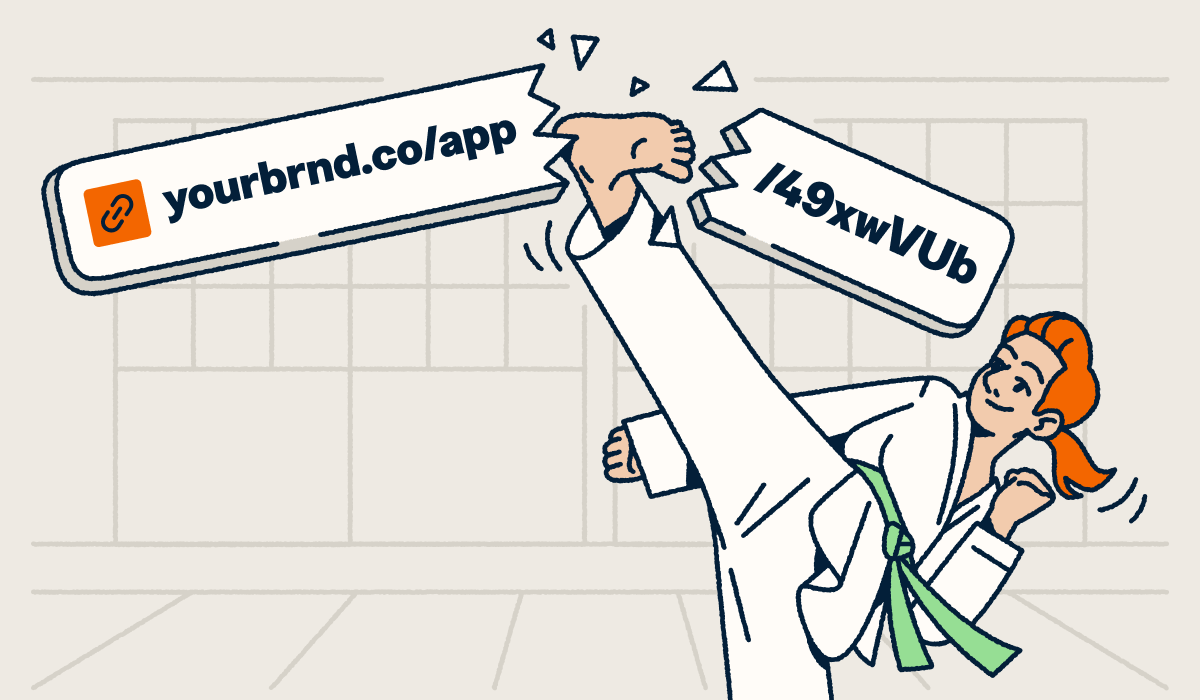You put time and heart into your music, playlists, or podcast episodes, but long, clunky Spotify links can hurt your ability to increase social media engagement. These random-looking strings of letters and numbers can appear untrustworthy, take up precious space, and cost you clicks when sharing music with fans.
A cleaner option? Bitly’s URL shortener. It transforms long Spotify links into branded, memorable URLs that look professional and are easier to share. These short links give your audience clearer context about what they’ll hear, helping you build trust and connect more effectively with your listeners.
In this article, you’ll learn why Spotify links can cause problems, how shortening them supports stronger engagement, and how Bitly makes Spotify sharing easier across all your digital platforms.
Note: The brands and examples discussed below were found during our online research for this article.
Why should you shorten Spotify links?
Spotify makes it easy to share links with just a click, but they’re not always designed for social media. A long, complicated URL can stand out for the wrong reasons, making people less likely to engage. By shortening your Spotify links, you can improve their appearance and performance, encouraging more clicks and shares across your social channels.
Cluttered, confusing appearance
An unshortened Spotify URL is a jumble of letters and numbers, which is random and hard to read. These lengthy links aren’t exactly sharable. When you post them on social media, they can make your content look cluttered and unprofessional, hurting how people perceive you and your work.
Less engagement
Imagine scrolling through social media and seeing these two links:
- Link 1: https://open.spotify.com/track/20IgjP9X4we6nNMBh4aUkhs?si=604febe6390642ef
- Link 2: https://your-band-domain.com/spotify-track
Which one would you click? Most people would choose the second link. It looks more trustworthy and professional, and gives a hint of what to expect.
Long, complicated URLs like the first one feel spammy and confusing. They can erode trust and make people far less likely to interact with your content.
Difficult to share
If you want to post a Spotify link with a short description, a long URL just won’t cut it on platforms with character limits like X (formerly Twitter) or Instagram. X allows 280 characters per post, while Instagram bios max out at just 150. A lengthy URL can eat up most of that space, forcing you to shorten or leave out important context.
Even if you squeeze it all in, long links still look off-putting and messy. Short links, on the other hand, appear more polished, especially if you customize them. Custom short links can also improve usability on mobile, build trust, reduce the chance of being flagged as spam, and support a better overall user experience.
With some Bitly plans, you can edit the back half of your link to clearly show where you’re sending your audience. For example: https://bit.ly/mycountryplaylist.
What can you use Spotify links for?
With over 678 million users, Spotify is the largest audio streaming service in the world. That makes it an excellent promotional tool for musicians, podcasters, and playlist curators. But since you can’t send direct messages or post your thoughts directly on the platform, you’ll need other ways to reach fans—like social media.
So, how do you make sure your audience actually discovers your music or podcasts? Spotify links. Here are some of the top ways to use them:
Sharing playlists
Unless you’ve carved out an incredibly unique niche, chances are other songs, playlists, and podcasts share a similar name. That can make it hard for your audience to find your content organically within Spotify.
Spotify QR Codes can help you promote your music in the physical world (just look at Taylor Swift’s QR Code campaign). But music streaming QR Codes aren’t always the best fit for online marketing. In those cases, short Spotify links are a stronger choice.
These links solve the discoverability problem by taking your audience directly to your content. You can easily share them in social media DMs, email newsletters, or your bio on platforms like TikTok and Instagram.
Providing seamless access to your music can do wonders for engagement. You’ll gain the ability to direct people exactly where you want them to go instead of relying on Spotify’s sometimes unwieldy search function.
Promoting new music
Spotify is one of the most competitive audio streaming platforms out there. Only 19.16% of musicians on the platform had more than 1,000 monthly listeners in 2023. That means that out of 9.75 million artists, fewer than a quarter crossed that milestone.
Spotify playlists can help artists reach new audiences, but that alone isn’t enough in today’s crowded landscape. To stand out, artists need to be proactive, acting as marketers as well as creatives.
Short Spotify links can support those efforts. They help you amplify word-of-mouth marketing by making it easy to share albums and singles with your fans and encourage them to do the same with their followers.
Embedding music in blogs or websites
Spotify links do more than help artists market their music—they also empower website owners and music bloggers to boost reader engagement by turning a static reading experience into a multi-media one.
Use these links to give direct access to the music you reference in your content. For example, if you review an album, embed a Spotify link in your post so your audience can listen right away without leaving your site.
To embed music in blogs or websites:
- Open the Spotify Web Player.
- Select your preferred track or playlist.
- Right-click the title of your chosen audio and tap Share.
- Select the option that starts with Embed. For a single song, it would be Embed track.
- Customize your embed to match your website’s style.
- Select Copy.
- Go to your HTML editor and paste the code where you’d like it displayed.
- Save and test the player on your site.
Pro tip: Along with embedding a playlist, it’s a good idea to include a shortened link underneath. That way, your readers can save the playlist or album to their Spotify accounts, and mobile visitors may find it easier to tap a clean link instead of scrolling to find the small embedded player.
How to use shortened Spotify links on Instagram and other platforms
Shortened Spotify links have plenty of use cases across social media. Here are some of the best ways to make the most of them:
- Bio links: Most social media platforms only let you include one link in your profile. A branded short link is the way to go. It looks more professional than a long URL, builds trust, and sends listeners directly to your music.
- Story stickers: On Instagram and similar platforms, story stickers can briefly show the link’s domain (like bitly.link/playlist). A branded link looks more intentional and trustworthy than a long string of random characters, making people more likely to engage.
- Captions: While links in captions aren’t clickable, a short, memorable link is easier for followers to remember or copy later. That small detail can make a big difference in how easily your audience finds you.
- DMs: When you reply to fans or connect professionally, a short, polished link keeps your messages clear and shows that you care about how you share your work.
How to shorten Spotify links with Bitly
Ready to turn long, complicated Spotify links into clean, shareable ones? Bitly makes it easy to shorten track and playlist URLs so they look polished, professional, and trustworthy. Here’s how to get started:
1. Create a Bitly account
Bitly goes beyond basic link shortening. It also lets you brand your URLs with a custom domain and gives you access to short link tracking analytics so you can measure how your audio-sharing efforts are performing.
Branding your URLs helps build trust and makes them more familiar to your audience. Plus, with Bitly Analytics, you can see which channels resonate most with listeners and where your audience is located geographically.
To create a Bitly account:
- Visit Bitly.com and select Sign up Free in the top-right corner.
- Choose your plan, then click Get Started.
- Enter your email address and password, or sign up with Google.
- Verify your account by following the link in your email.
Alternatively, if you already have a Bitly account, you can log in.
2. Copy the Spotify link
Open Spotify and copy your audio’s URL. On desktop, right-click the track or playlist; on mobile, tap the three dots next to it.
Select Share, and then Copy Song Link. This will give you the long Spotify URL you’ll use for shortening.
3. Use Bitly to shorten the link
Using Bitly’s URL Shortener is simple. Follow these steps:
- Log in to your Bitly account.
- Select Create new, then choose Link.
- Paste the long Spotify URL in the Destination field.
- Add a title to help you find the link later (optional).
- Click Create or press Enter to generate your short link.
If you want to add UTM (Urchin Tracking Module) parameters or customize your link even further:
- Toggle the UTM switch and fill in the fields with your tracking codes.
- Replace “bit.ly” with your custom domain (available with certain paid plans).
- Add a custom back-half related to the audio, like your playlist title, to make the link more memorable and consistent with your brand identity.
- Click Create.
4. Share the shortened link
After you create your short URL in Bitly, it’s automatically copied to your clipboard. From there, you can share it on social media, in emails, blogs, video podcasts, and more.
Here are a few best practices to keep in mind:
- Test the short Spotify link before posting to make sure it directs listeners to the right audio.
- Incorporate the link across multiple channels to reach a broader audience.
- Add a brief description or call to action (CTA) so your audience knows what to expect when they click.
5. Track your Spotify URL performance
Bitly is more than just a link shortener; it’s also a link tracker, helping you monitor how your URLs perform. With Bitly Analytics, you can access a wide range of real-time insights, including engagement totals, geographic data, and referral sources.
Here’s a closer look at what you can access with premium plans:
- Engagement totals: See whether your link-sharing efforts are working. If you’re sharing Spotify links through multiple channels, this helps you identify which one performs best so you can focus future marketing efforts.
- Geographic data: Understand where your listeners are located. If you’re an artist, this information can help you plan performances in areas with the strongest fan base.
- Referral data: Learn where your traffic is coming from: Instagram, Facebook, TikTok, Reddit or email. If you’ve added UTM parameters, you can break this down even further to see exactly which content and platform drive the most clicks.
Make Spotify URL sharing easier than ever with Bitly
Long Spotify links can be tough to share. Those random letters and numbers look cluttered and provide little context, making listeners less likely to click and hurting engagement across your social channels. That’s a challenge for any artist or creator trying to stand out. Clean, clear links look more professional, build trust, improve discoverability, and help you connect with fans wherever they are.
A Spotify link shortener like Bitly solves this problem by turning those long URLs into memorable, professional links that are easier to share. With options to customize branded domains and back-halves, plus built-in analytics to help you track and optimize performance, Bitly makes it simple to promote your tracks, playlists, or podcast episodes with confidence.
Ready to drive more engagement and simplify sharing your Spotify music? Sign up for Bitly and start creating branded links today!