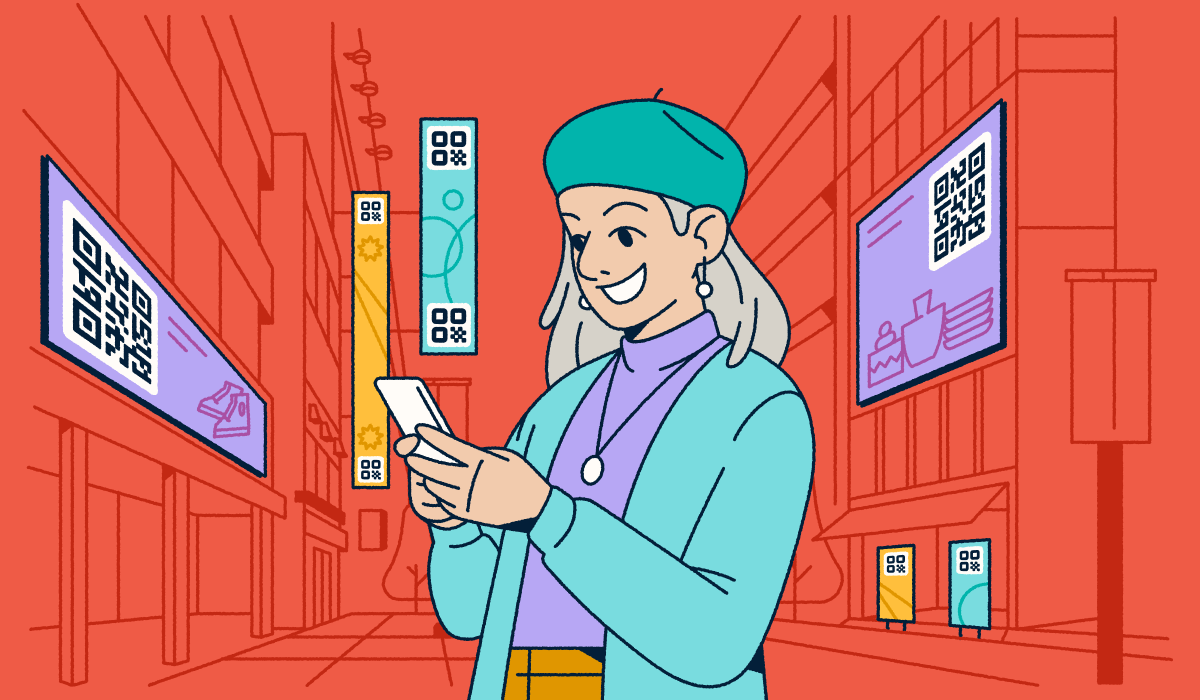Back in the day, we all had to include a mile-long string of characters in our ads to get audiences to visit a website. Thankfully, those times are behind us.
Now, marketers can turn ordinary campaigns into data-driven conversion machines. With Bitly Links, Bitly QR Codes, and Bitly Pages, clunky campaign links become branded touchpoints, helping audiences engage with your content.
Let’s explore how Bitly’s trifecta of tools tracks performance and drives conversions for your marketing campaigns.
Note: The brands and examples discussed below were found during our online research for this article.
Why advertisers need smarter tracking and engagement tools
Being a marketer can feel like piecing together disconnected data and hoping you made the right call. But this approach is hard on your budget and your nerves.
Using Bitly Links, QR Codes, and Pages, you get a consolidated view of performance that reveals what’s really driving engagement, conversions, and ROI.
The challenge of measuring ad success across platforms
Tracking your ads across platforms can be challenging and time-consuming. One minute, you’re watching conversion rates on Instagram, and then suddenly, your Google display ad needs your attention. Meanwhile, your email campaign is getting flagged as spam.
Traditional tracking methods force you to juggle separate analytics dashboards. You’re deciphering conflicting metrics and manually connecting dots that should connect themselves. It’s the digital marketing version of herding cats—exhausting and rarely successful.
Enter Bitly. By unifying your tracking with Bitly Links, Bitly Codes, and Bitly Pages, you create a cohesive system where every click, scan, and conversion gets tracked in one place. That outdoor billboard, TikTok ad, and email newsletter drive data to the same destination, so you know which efforts deserve your budget.
Why branded short links increase ad performance
When potential customers see ads with those long, questionable links, they can’t select the “back” button fast enough. That’s the last thing you want to happen when you’ve worked hard on a campaign.
Branded Bitly Links transform lengthy, unrefined long URLs (like https://www.yourbrand.com/blog/ultimate-guide?utm_campaign=spring_sale) into trustworthy, branded links (yourbrand.co./SpringSale). They give your brand credibility, signaling to customers that your campaign is the real deal.
Links with random characters can be difficult to remember. For a more memorable option, a custom domain name is the ideal solution.
The role of QR Codes in digital and print advertising
QR Codes bring ads to life. These square-shaped portals transport consumers from viewing an ad to having interactive experiences with a brand.
Coffee shops can use them on cup sleeves to unlock loyalty rewards. Restaurant table tents can launch digital menus with a quick scan. Cosmetic brands can place QR Codes on product packaging for instant access to tutorials. While drivers are stuck in traffic, highway billboard QR Codes can capture leads.
With Bitly Codes, the line between offline advertising and digital engagement disappears. Best of all, your analytics team gets the attribution data they crave.
Using Bitly Pages as a high-converting landing page for ads
Maybe you need a landing page but lack the development resources. Bitly Pages allows you to create an eye-catching, mobile-friendly page in minutes, no coding skills required.
Fashion brands can use them to showcase limited collections with shoppable galleries. Podcasters can capture email subscribers with sleek sign-up forms. Event planners can sell tickets directly through custom-branded web pages.
Everything lives under your branded Bitly Pages domain, creating a seamless experience from ad click to conversion. No more waiting for your over-burdened IT department to finally get that web page up—your marketing team can launch custom landing pages quickly and easily for seamless campaign execution.
How to use Bitly Links in advertising campaigns
Your Bitly Links keep watch over your marketing campaign, reporting back with valuable intelligence on the platforms, messages, and placements that are converting. Armed with this intel, you can refine your approach by investing in what works and phasing out what doesn’t.
Here’s how to get started with Bitly Links in your campaigns.
Creating custom branded links for better ad engagement
Consumers may feel more comfortable clicking branded links over generic links because they can see the source and where the link redirects them. Branded links like nike.co/airmax or starbucks.co/rewards act as trust magnets for boosting click rates.
Fortunately, creating a branded link is easy. All you need to do is choose and register your branded domain, then connect it to your Bitly account (you’ll need a paid plan to do this). You want a domain that’s short, memorable, and on-brand, like yourname.co or your.brand).
Once you’ve connected the domain to your Bitly account, generating campaign-specific links is as simple as copy-pasting your URL and choosing your custom back-half (slug).
- Having a holiday promotion? Try yourbrand.co/holiday
- Summer sale? yourbrand.co/summer is a solid option
- Launching a new product? Spread the word with yourbrand.co/newproduct
These links all have a key advantage: they make a brand immediately recognizable, build trust in the shortened link destination, and are easier to recall long after the initial impression. When it comes to sharing, branded links are far more user-friendly than generic URLs filled with random characters.
A/B testing ad creatives with Bitly Links
Many marketers use A/B testing, or split testing, to see which variation of their ads performs better. By showing two variants (A and B) to similar audiences and measuring what drives more engagement, you can make smarter decisions about your overall marketing strategy.
Bitly Links makes it easy to create unique, branded links for each ad variation (for example, yourbrand.co/Sale vs. yourbrand.co/SpringSale). From Bitly Analytics, you can monitor the number of clicks to see which ad you should continue running.
But Bitly Analytics tracks more than just total clicks. It also shows:
- Clicks by device type (iOS or Android, desktop vs. mobile)
- Clicks over time
- Clicks by location (city/country)
- Referral sources
- Top performing links
Need deeper conversion insights? Bitly pairs with Google Analytics through UTM parameters. With Bitly Analytics and Google Analytics, you have dynamic integrations that can track your entire customer journey.
Tracking link clicks across different ad platforms
With Bitly, you can track engagement across Google Ads, Facebook, LinkedIn, and email campaigns. This is a significant benefit for marketers who have multiple URLs they need to monitor.
A marketer might create a unique link like yourbrand.co/fb for a Facebook campaign and yourbrand.co/li for a post on LinkedIn. Each of these URLs shows up in Bitly Analytics, consolidating your click data in one place. This unified approach saves you time and allows you to see what platforms are driving results for your business.
Platform-specific metrics are great, but they don’t always give you the comprehensive data you need to make decisions. Bitly consolidates engagement data across every medium, so you don’t have to waste time switching between platforms for data—everything is visible at a glance. This can help you settle the “which platform is best for our business” debate once and for all. Seeing the data from one dashboard makes it harder for stakeholders to push back.
Maybe you have multiple links you need to track. Bitly’s enterprise-level tagging system lets you group, filter, and sort by campaign, region, or product line. This gives you clarity without having to sort through mountains of spreadsheets.
Using short links in mobile and SMS marketing
Digital real estate is limited. Most consumers view your ads on small mobile screens and through 160-character text messages. Every character and inch of space counts. This is why branded short links are the best choice for mobile ads and SMS campaigns.
Wondering how to use short links effectively in your digital marketing efforts? Let’s check out a few real-world examples.
- An online full-service eyewear supply company, AC Lens, saw higher conversion rates with mobile deep links. AC Lens wanted to make ordering contact lenses as simple as clicking a link, so they began sending Bitly to save characters in SMS messages and make their messages more branded.
- Domino’s simplifies the pizza ordering process using SMS short links. They send short links in text messages that point to the ‘Easy Order’ page in the Domino’s app, so a delicious pizza is only a few taps away.
- Specialized, a bike and accessories manufacturer, sends impactful SMS messaging when the company’s ANGi-equipped helmets detect a crash. Specialized connected their custom domain, go-ri.de, to Bitly and uses branded links to save lives.
- Chubbie’s also uses short links in their SMS campaigns, including when sending reminder ‘Flash sale ends soon’ messages to subscribers.
One of the primary purposes of short links is to streamline the path from interest to action while seamlessly capturing valuable click data for your analytics.
Using QR Codes to enhance advertising campaigns
While Bitly Links simplify the digital journey, Bitly Codes bridge the physical-digital divide. These scannable squares turn static ads into interactive experiences (similar to Bitly Links) by connecting directly to your URLs or landing pages.
In addition to convenience, advertisers use QR Codes to add an extra layer of intrigue and engagement to campaigns, since people have to pull out their phones and actively scan the code.
Adding QR Codes to print and outdoor ads
Print advertising was once a passive ad experience. Marketers placed their ads and hoped they would bring in more customers. The same was true of outdoor ads—sometimes, you could catch a few eyeballs during the evening commute, but these ads weren’t made to invite interactions.
Bitly Codes bring consumers straight from your print media into your digital world. A static magazine ad or outdoor billboard doesn’t just show your product. It inspires immediate action.
Adidas used QR Codes to gamify the process of exploring their new line of running shoes. The apparel company strategically placed Billboard Run Kiosks with QR Codes throughout Stockholm, Sweden, targeting runners. Adidas connected the kiosk with an app, turning billboards into checkpoints for an exciting race experience.
One of the most valuable advantages of using QR Codes in print and outdoor ads is tracking. Like Bitly Links, you can track every scan of your codes and see exactly how many people engaged with your ad, where they’re located (city/country), and how your ad performed over time.
Driving conversions with QR Codes in TV and video ads
Chances are, you’ve made the last-second dash to type in a web address from a TV commercial. There’s a strong likelihood you’ll type or jot down the wrong link. With Bitly Codes, marketers can embed the link in their video content.
When The Weeknd performed at the Super Bowl, Pepsi created its Halftime Show portal to promote exclusive content. Pepsi displayed a QR Code on its cans of soda and featured a code on-screen during the Super Bowl so viewers didn’t have to memorize the URL. They could simply scan the screen, which took them to an immersive video content experience.
There are two factors at play here: the FOMO-inducing nature of the code that creates urgency and the instant gratification of going straight to Pepsi’s website to access exclusive content.
With Bitly Analytics, you can track how many people scan your code and when. It solves one of the biggest attribution puzzles broadcast advertisers face. You can view scan rates in real time, compare performance across networks, and even identify which geographic markets respond best. No more waiting around for traditional ratings reports!
Using QR Codes for in-store and event marketing
In-store QR Codes have become an essential shopping companion. Retailers now strategically place them throughout their physical spaces, creating digital touchpoints to enhance the traditional shopping experience.
Brands like Hershey’s are making their product ingredients more accessible. Hershey’s uses SmartLabels (QR Codes on their product packaging) so consumers can easily access information about nutrition, ingredients, allergens, GMOs, and more. Small businesses like Foamy Wader also use QR Codes in retail to help shoppers learn more about their products, even when they’re window shopping after hours.
At trade shows, QR Codes have all but replaced business cards. Companies are using QR Codes to make their exhibits more interactive and engage conference-goers.
For example, during the International Consumer Electronic Show, RedLaser sent attendees on a scavenger hunt for QR Codes, which they hid throughout the Las Vegas Convention Center. By scanning QR Codes on coffee sleeves and t-shirts, attendees were entered in a drawing for a chance to win a MacBook Air.
QR Codes are a win-win for brands and consumers. Brands get a simple way to collect consumer and engagement data, and customers get access to helpful information, giveaways, and other interactive content.
Using Bitly Pages for high-converting ad campaigns
Your ads work hard to grab attention, and your landing pages should work just as hard to convert. With Bitly Pages, you have a no-code solution for creating mobile-optimized, shoppable destinations and turning curious clickers into customers.
Here’s how you can use Bitly to promote your brand with conversion-focused landing pages.
Why a dedicated landing page improves ad conversions
Most people have clicked on an ad for a specific product only to land on a homepage with endless navigation and no clear sign of the product itself. It’s the digital equivalent of opening a store but hiding the products in the back. Frustrated visitors are more likely to bounce from your website, driving up your ad budget as they go.
Bitly Pages eliminates these conversion roadblocks by creating laser-focused, mobile-friendly landing page experiences that align with your ad’s promise. Built with a no-code, drag-and-drop interface, these customizable pages feature engaging elements like image carousels, video embeds, and tailored call-to-action buttons that guide visitors to convert.
Instead of visitors having to navigate menus on your main website, Bitly Pages keeps them on a streamlined path focused on a single action, whether that’s making a purchase, signing up, or downloading content.
Setting up a Bitly Page for an ad campaign
Ready to use Bitly for your digital advertising campaign? Here’s how it works step-by-step:
- Log in to your Bitly account, select Create new and choose Page.
- Claim the URL for your Bitly Page. This is the link you’ll use to share it.
- Answer a quick question about your goals and hit Continue.
- Choose a template that matches your goal—product showcase, lead capture, event registration, and more.
- Customize your page with your logo, brand colors, and images.
- Add your headline, body copy, and call-to-action button.
- Include any necessary forms, links, or multimedia elements.
- Preview how your page looks on both mobile and desktop.
- Publish and share your page using a memorable branded URL.
Imagine the fictional FlexForce Fitness is running a New Year’s campaign. They create a Bitly Page featuring their 30-day promotion with a countdown timer, before-and-after transformation images, and a prominent “Claim Offer” button.
By setting up a landing page focused on their offer and creating urgency, FlexForce captured 40% more leads than its previous website-based promotions.
Connecting Bitly Pages with Bitly Links and QR Codes
While Bitly Pages is a force of its own, it’s even more powerful when used with Bitly Links and QR Codes. Marketers use these three tools to create seamless customer journeys that drive results for their brands.
Here’s an example: Harvest Table, a fictional farm-to-table restaurant, places QR Codes in their print ads in local magazines. One scan takes readers to a mouth-watering Bitly Page showcasing their seasonal menu with professional food photography.
The page features multiple short links—harvest.co/reserve for instant table reservations, harvest.co/chef for a video on Harvest Table’s culinary approach, and harvest.co/events for a list of upcoming wine pairing dinners.
Not only does this integrated approach streamline the customer journey, but it also makes every interaction trackable and measurable. Plus, if you need to update your campaign, you can make changes in seconds.
Best practices for tracking and optimizing ad performance with Bitly Analytics
Marketers across industries are already using Bitly for digital marketing, making campaign decisions based on data, not guesswork. Bitly Analytics transforms raw data into actionable insights that help you optimize your campaigns while they’re happening.
Understanding Bitly’s Analytics dashboard
Think of Bitly as a single command center where your digital touchpoints come together. Every link click, QR Code scan, and page visit appears in real time, so you don’t have to juggle multiple platform reports.
Bitly Analytics puts these key metrics at your fingertips:
- Total clicks and scans: Ideal for A/B testing and comparing campaign performance across channels.
- Clicks and scans by location: Discover what cities or countries are most responsive to your messaging.
- Device breakdown: Learn whether your audience prefers mobile, desktop, or tablet interactions.
- Engagement over time: Track clicks and scans over time to identify peak engagement periods.
- Referrer sources: See which platforms drive the most traffic.
Best of all, Bitly data for all your assets populates into a single, centralized dashboard, which means any links, QR Codes, or pages you’ve created with Bitly will live in the same spot for easier tracking.
Using UTM parameters with Bitly Links
If you’ve ever wanted to know which Facebook ad is driving the most conversions, UTM parameters are key. Bitly UTM links are the digital breadcrumbs connecting your Bitly clicks to your Google Analytics conversions.
Just add these parameters to your destination URL directly within Bitly:
- utm_source: Identifies the platform (Facebook, Instagram, email)
- utm_medium: Specifies the marketing method (CPC, social media, banner)
- utm_campaign: Names your specific campaign (summer_sale, product_launch)
- utm_content: Distinguishes between versions (blue_button, video_version)
Let’s say you’re an athleisure brand running multiple Facebook ad creatives. Your UTM parameters might look like this:
yourbrand.co/leggings?utm_source=facebook&utm_medium=cpc&utm_campaign=fall_collection&utm_content=model_running.
When people click these tagged Bitly Links, both Bitly Analytics and Google Analytics capture each visitor’s origin story. When you add UTM parameters during the short link creation process in Bitly, these long UTM URLs will still end us as digestible short links (yourbrand.co/leggings-fallcollection).
Monitoring ad engagement in real-time
Bitly’s real-time analytics turn reactive campaign managers into proactive marketing masters. You don’t have to wait for quarterly reports to discover what went wrong. You’ll spot opportunities and problems right when they emerge.
For example, a retail chain placed QR Codes on their in-store displays. Within days, Bitly Analytics reveals that stores in the Southeast are generating triple the scans of Midwest locations. Instead of waiting for the campaign to end, the brand investigates the phenomenon, discovering that Southeast displays appear near checkout lines while Midwest stores placed them in less-trafficked areas.
Or consider the email marketer who notices their mid-month newsletter links receive more clicks than end-of-month sends. The instant feedback loop allows for immediate optimization. Marketers can reallocate budgets from weak placements, adjust ad scheduling to peak engagement times for future campaigns, or revise creatives based on device-specific response patterns.
Optimize your advertising with Bitly
Bitly offers advertisers a powerful, all-in-one solution for creating, managing, and optimizing high-performing campaigns across digital and physical channels. By combining branded short links, scannable QR Codes, and no-code landing pages, marketers can build seamless, trackable customer journeys while gaining real-time insights through Bitly Analytics.
This unified approach not only improves trust and engagement but also enables smarter, data-driven decisions that drive conversions and maximize ROI. Whether you’re running SMS campaigns, outdoor ads, or social media promotions, Bitly helps you make every advertising dollar work harder for your brand.