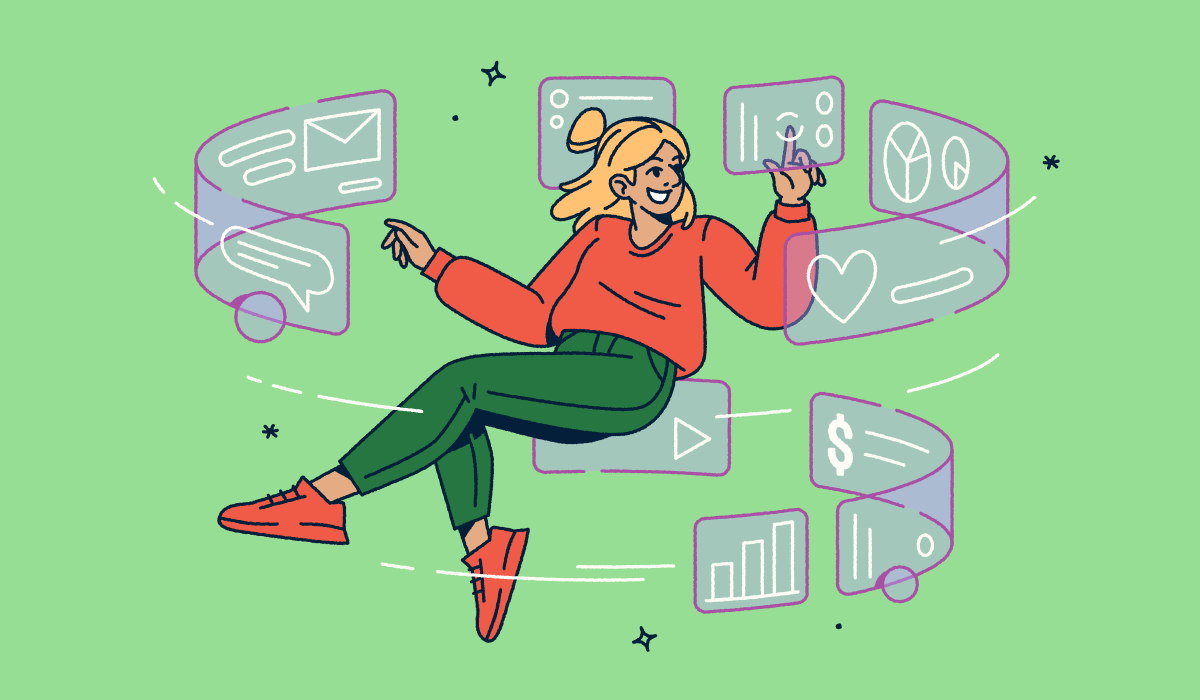Imagine running a marketing campaign that doesn’t require you to complete or oversee every detail. You could focus on higher-order tasks, like allocating budgets, while someone (or something) else handles the bulk of customer interactions, from sending welcome emails to new customers to wishing loyal ones a happy birthday.
For modern marketers, this is possible through marketing automation. Marketing automation workflows are the gift that keeps on giving, helping businesses secure more leads and conversions with minimal human input. With these workflows, you can easily keep up with communications and optimize your customer experience for a better brand-customer relationship.
But, first things first—how do you set up a marketing automation workflow? Read on to find out.
What is marketing automation?
Marketing automation is the use of technology to complete marketing tasks with little to no human intervention. In digital marketing, marketing automation could involve anything from creating an email sequence that runs automatically without your control to scheduling automatic posts on social media platforms to boost your engagement. Think of it as your technological personal assistant.
Marketing automation streamlines tasks by reducing the need for constant human input in repetitive tasks. This not only frees you up to focus more on important responsibilities but also minimizes the risk of human error.
This process also improves marketing outcomes by making it easier for marketing teams to nurture leads—marketing tools can track potential customers from their initial contact and score them based on their behaviors and interactions with you. Lead scoring helps teams identify potential customers with the highest probability of converting, allowing them to focus on avenues that are likely to generate high returns on investment (ROI).
Why does automation matter in marketing?
Customer needs and preferences are ever-evolving, putting a significant burden on enterprises to stay updated in order to meet those needs. For example, 65% of modern consumers say they will stay loyal to a company if it offers a more personalized experience. Marketing teams that aren’t used to offering these experiences may find it challenging to do so alone.
That’s where marketing automation comes into play. It has impactful results in marketing, including:
Enhanced efficiency in campaign management
Running a marketing campaign isn’t the easiest of tasks—you not only have to develop an effective marketing strategy but also ensure you implement it appropriately and monitor its performance to make sure it’s bringing in the expected results. The burden is even higher when you’re running multiple campaigns, as this means more tasks.
Marketing automation allows marketers to manage multiple campaigns effortlessly by taking over repetitive tasks. This can free you up for strategic thinking and minimize the risk of human errors in campaign management, leading to better marketing results.
Scalability of marketing efforts
You may need to scale your marketing efforts as your business grows or if you introduce new products. However, it might not always be possible financially—even more so now that marketing budgets have fallen to 7.7% of company revenue from 9.1% in 2023.
Savvy marketers turn to marketing automation to meet their needs. It allows them to scale their marketing efforts without corresponding increases in staffing or resources, which is crucial for budget management and campaign growth.
Precision in targeting and personalization
With more customers demanding personalized content and offers from businesses, marketing automation has become indispensable for many. Marketing automation technology segments target audiences based on interests, demographics, and behaviors, allowing for more targeted marketing. This means directing marketing efforts to people most likely to convert into customers.
These tools also track customer interactions with brands and their preferences. They can deliver personalized content and special offers, likely resulting in increased engagement and conversion rates.
Real-time data and information
Data is the fuel that keeps the marketing train moving. It would be challenging to determine what works and what doesn’t without it, limiting the effectiveness of marketing campaigns.
Automation provides data that helps marketers make informed decisions quickly. This can be the difference between outpacing the competition and lagging or maximizing your ROI and spending resources on ineffective marketing efforts.
Cost reduction over time
While the initial investment in workflow automation tools can be high, they more than pay for themselves in the long run. They eliminate the need to increase your workforce or resources, even when scaling marketing processes, allowing you to save money.
Their ability to provide analytics is also cost-efficient, as it helps optimize marketing spending. Through performance data, you can see which marketing strategies work and which ones don’t and adjust your campaign as necessary to ensure you spend money in the right places.
Benefits of marketing automation workflows
Setting up marketing automation workflows is worthwhile for modern businesses. Let’s take a look at some of the benefits they offer.
Improved lead management
Lead generation is only half the battle in marketing—you also have to nurture leads to convert them into paying clients. Marketing automation workflows can help with this by fostering timely and relevant interactions. They can send leads targeted content, helping you move them through the sales funnel effectively.
Increased customer retention
With the cost of attracting new customers being five times higher than retaining existing ones, it’s becoming increasingly imperative for brands to maintain relationships with current customers. Marketing automation workflows help with this by maintaining consistent and personalized communications with existing customers. This helps keep them engaged, which can improve your customer retention rates.
Enhanced cross-channel marketing
Think back to your most recent significant purchase—how many touchpoints did you interact with before buying the product? It was likely several. Providing an omnichannel experience is no longer a good-to-have tactic; it’s become a necessity as more customers go through multiple channels throughout their purchase journeys. However, manually providing an omnichannel experience is no easy feat.
Cue marketing automation workflows. They integrate multiple channels (email, social media, SMS) in a unified strategy, providing a seamless customer journey. With the right tools, you can ensure consistency in your content and provide new, relevant content for customers across different channels.
Faster reaction to market changes
Automated systems allow businesses to quickly adjust their marketing tactics in response to market dynamics or changes in consumer behavior by providing real-time insights and adapting campaigns as necessary. For example, if customer preferences shift and a specific product becomes popular, your system can quickly increase your promotion efforts for that particular product, helping you capitalize on its popularity.
What to include in a marketing automation workflow
Marketing automation technology can be intimidating if you’re unsure how to set it up. Here’s what you can include in your automation workflow to get your system up and running:
Lead capture forms
Lead capture forms allow you to collect customer data, such as their contact information and preferences. With this information, you can segment your target audience to allow for more targeted marketing campaigns as well as score them to differentiate high-potential prospects from the rest.
Including lead capture forms in your marketing automation workflow also facilitates quicker communication. Your system can automatically send welcome emails or follow-up messages to leads, helping you maintain engagement with your audience.
Email marketing automation sequences
Email sequences, sometimes also referred to as drip campaigns, are a series of email marketing messages that respond to specific customer behaviors or milestones, such as welcome messages, follow-ups after purchases, or re-engagement emails. They’re necessary since they help keep your audience engaged and save you from a mountain of work by taking over the bulk of customer communications as they move through the sales funnel.
To set up your automation sequence:
- Segment your audience by demographics or purchase history to help with message personalization.
- Define emailing triggers such as newsletter signup, shopping cart abandonment, or purchase completion.
- Outline your sequence—how many emails do you want to send, and when do you want to send them?
- Create compelling content with clear calls to action (CTAs).
When you’re done, you can launch your email marketing campaign.
Content personalization
Customers in different demographics—and with varying needs and preferences—respond differently to messaging. Create content that touches on each audience segment’s needs. For example, if you’re running a B2C campaign, your messaging should evoke emotions to encourage purchases. On the other hand, for B2B campaigns, the focus should be on factors like ROI and operational efficiencies.
You should also personalize content based on individual user data to increase relevance and engagement in communications. For example, you can refer to customers by name or mention their past purchases in your messages.
Social media integration
While social media channels play crucial roles in marketing results, utilizing them properly can be time-consuming. This is why social media integration is also necessary in your marketing automation workflow.
When you integrate marketing automation software and social media, your posts can go out automatically, making it easier to manage social media campaigns. You can also respond to customers quickly by setting specific triggers, resulting in higher engagement rates and consistency across channels.
Further, social media channels can help you better understand your audience’s browsing habits, interests, and behaviors. This can enable you to refine your strategy and create more personalized and targeted content.
Lead scoring models
Lead scoring models are essential to your automation workflow. They distinguish people likely to convert from those who aren’t, enabling you to focus more of your resources on high-potential prospects.
To create a lead scoring model, outline your acquisition lifecycle and assign different points as potential customers move down the sales funnel. For example, you can assign five points for signing up for your newsletter, 10 points for opening your newsletter, and 30 points for reaching out to your sales team for additional information. This way, a prospect who shows interest in your products or services gets more points than one who doesn’t and, as such, receives more engagement from you.
Analytics and reporting tools
Analytics tools are a must-have as they help you track the effectiveness of different workflow components and provide insights for ongoing optimization. For example, if you use Bitly for digital marketing, you can determine the types of content that resonate with your audience. You can access the top-performing links and scans on your Bitly Analytics page and use this information to refine your content and encourage more engagement.
Customer segmentation processes
Marketing automation is most beneficial when it’s targeted. After all, you can only convert leads and encourage purchases if you market your products or services to people who are likely to buy them. So, be sure to include customer segmentation processes in your workflows.
Segmentation varies based on your customer base and products and services. For example, if your product appeals to people in a specific age group, demographic segmentation is suitable. Similarly, if your services are sought after when people hit certain milestones, like getting engaged (if you’re a wedding vendor), behavioral segmentation is ideal.
Examples of common marketing automation workflows
Now that you know what to include in your workflows, let’s look at some of the automation workflows you can create:
Welcome email series (for new subscribers)
If you’re looking for ways to engage potential customers from the get-go, welcome automation workflows are a must-have. Welcome emails are suitable for capturing potential customers’ interest and getting them interested in your products because they have higher open rates than other promotional emails.
To create a welcome email series, start by defining triggers—such as signing up for a newsletter, creating an account, or subscribing to your service. Then, draft your messages—they should have clear, compelling subject lines, engaging content, and CTAs. The content could be information about your business, what they can expect now that they’ve signed up, and more details on the product or service they’re interested in—since you need to send multiple welcome emails, you can cover all these subjects
Ideally, you should set your first welcome email to be delivered as soon as potential customers confirm their email (if you have a double-opt-in system) or as soon as they sign up for your email list (if you don’t). Then, you can schedule the other welcome emails based on their time zones to ensure they see them.
Cart abandonment recovery campaigns
Want to prevent potential sales from slipping through the cracks at the last minute? An abandoned cart workflow is just what you need. You can set up these automation workflows directly within your email marketing software. It can remind customers who’ve gotten sidetracked about their pending purchase and encourage those with second thoughts to consider returning and completing their purchase.
To increase conversion rates on cart abandonment recovery campaigns:
- Send multiple emails: It’s best to send three emails, the first one after abandonment, the second after 12 hours, and the third after one day.
- Use compelling subject lines to encourage customers to open emails. For example, you could allude to the fact that products are selling out quickly.
- Personalize the emails by mentioning some of the products in their carts. You can also include some images to encourage them to complete their purchases.
- Offer incentives like limited-time discounts: Ensure the incentives are clearly visible.
- Include a clear CTA button: Use active verbs like “Continue shopping” to encourage action.
Post-purchase follow-up, up-sell, and cross-sell
One purchase from a customer is great, but securing repeat purchases is even better. So, don’t stop sending messages after customers complete purchases—automate follow-up communications post-purchase. This is an excellent way to not only improve customer satisfaction but also to introduce cross-sell and up-sell opportunities based on previous purchases.
Re-engagement of inactive customers
If you have customers who haven’t opened your emails or visited your ecommerce store in a while, a re-engagement workflow is a must-have. This workflow allows your system to automatically send follow-up emails or messages that encourage interaction after identifying inactive customers.
For your re-engagement communications to be effective, personalize the messages by referring to the customers by name, referencing past purchases, or offering incentives like discounts for products they may be interested in based on past purchases.
Event-triggered notifications
Event-triggered notifications are a great way to show customers you’re on top of things. You can create automatic event-triggered workflows for specific customer actions, like subscription renewals, thanking them for continually choosing your business, or for date-based events, such as birthdays. These notifications can improve customer retention rates by humanizing your brand.
If you want to set up a birthday notification, ask customers about their date of birth and feed the information into your automated system. For the subscription renewal automated message, you simply need to set your trigger as a renewal.
Be sure to create personalized content for both and provide exclusive offers. This will give you access to performance insights to help with continuous workflow optimization.
Customer feedback surveys
Customer feedback is one of the best sources of information about your product or service’s effectiveness. However, collecting feedback from each customer can be time-consuming and exhausting.
Luckily, you can always automate the distribution of customer feedback forms and surveys by adding feedback messages to your workflows. Schedule the surveys for when customers have already had time to fully experience your product or service—the rule of thumb is typically one to seven days after a purchase, but this could change depending on your offerings.
Referral program management
Want to manage your referral program better? Automate your management process to ensure timely and efficient communication.
How exactly do you do so? Start by listing all actions that take place in your referral program to identify those that occur repeatedly—they’re the best candidates for automation.
Do you regularly send customers emails to remind them about the referral program? If so, you can automate this process by adding reminders to your workflows and choosing your preferred timing—could be biweekly or monthly, depending on your preferences.
You can also automate your rewards process. Do you send customers coupons for every referral? Set a referral’s first purchase as a trigger to allow your marketing automation system to handle the rewards process for you.
Lead nurturing campaigns
Lead nurturing workflows are essential in a marketing automation workflow, as they help develop relationships with prospects at every stage of the sales funnel. This can increase their likelihood of reaching the bottom of the funnel.
Set triggers based on user actions along the sales funnel to guide them throughout their purchase journeys. For example, you can set triggers such as signing up for your newsletter, talking to your sales team, adding items to a cart, and completing purchases to ensure your system sends relevant content and offers as customers progress in their journeys.
Important signs that you need marketing workflow automation
How do you know it’s time for marketing workflow automation? Here are some of the signs to look for:
Increased volume of leads
An increased volume of leads is a good sign, as it could mean your marketing efforts are working. However, managing many leads can be challenging—you may find it difficult to track them, send personalized content, and keep up with your interactions, which can impact the efficiency of your lead nurturing process.
Invest in marketing automation to enhance prospective customer satisfaction throughout the sales funnel. With an automated system, you can create lead management workflows that send the right messages to the right prospects in a timely manner, boosting your likelihood of conversions.
Repetitive tasks take up a lot of time
Let’s be honest—repetitive tasks like updating spreadsheets, sending emails, posting on social media, or updating CRM entries aren’t the most fun. But they’re necessary since they facilitate effective marketing campaigns.
However, just because they’re vital doesn’t mean you need to handle them manually. If you find yourself spending a lot of time on these tasks, maybe because you’re running multiple campaigns or have expanded your marketing efforts, it’s time to consider marketing automation.
Automating repetitive tasks frees you up to focus on strategic tasks like assessing performance data and refining strategies, which can result in better-performing campaigns. It also limits the risk of human error in customer communications.
Marketing campaigns aren’t consistent
It’s normal to feel overwhelmed when running an important campaign, or multiple campaigns. Unfortunately, this sometimes manifests in inconsistencies in campaign execution, like irregular posting schedules or uneven customer follow-ups, which can jeopardize the success of your marketing efforts.
If you find it challenging to remain consistent, invest in marketing automation software to streamline processes. You just need to set up relevant workflows, and your system will handle the rest.
Tips for preparing your team for automation
Automation may be met with some resistance from employees if they’re not well prepared. One of the best ways to ensure a smooth automation process is to discuss it with your team and offer appropriate training beforehand.
When employees know why you’re automating and how they can be part of the process, they can provide support and use your new tools appropriately to maximize your benefits. Here are some tips to help you prepare your team effectively:
Educate about the “why”
It’s easy to assume that your team understands the need for automation in the technology-driven world. But the truth is, people often have concerns, particularly regarding job security and skills gaps when it comes to using new technology. If you don’t discuss the “why” of automation, you’ll likely get resistance from some members.
Educate your team about the purpose of marketing automation to encourage them to open up to the idea. When discussing the technology, focus on how it’ll make work easier for them and boost efficiency rather than how it’ll cut costs or allow you to reduce your headcount. The last thing you want is for employees to approach automation with caution, as they’ll likely not take full advantage of the new technology.
Provide training and resources
The value of training and resources can’t be overstated—they equip your team with the knowledge and skills required to leverage automation software for improved operations. They also build competence and confidence, which can help members adapt to new technology more quickly.
Schedule regular training sessions or webinars, preferably with people who understand the ins and outs of your new tech, both before and after you automate your marketing to ensure your team is ready and continually leverages your new system’s full capabilities. Also, provide learning resources, like guides and demo videos, so employees can refer to them whenever they feel stuck.
Establish clear roles and responsibilities
Some of the main concerns employees have regarding automation are job loss and redundancy. You can alleviate these concerns by defining each team member’s roles and responsibilities once you automate your marketing. This can minimize assumptions and allow your team to focus on their new roles.
It’s worth noting that some roles may evolve, and new skills might be required post-automation. For example, a digital marketing manager might need to learn how to integrate automation tools into their digital marketing strategy for cohesive marketing efforts. Let each team member know how their roles change and provide tools for them to gain the necessary new skills for a smooth transition.
Grow an adaptive work culture
The best way to fully leverage your automation tools is to create an adaptive work culture where employees are not only ready to take advantage of new technology but also contribute to innovations. There are various ways to encourage innovation and flexibility in workflows, including:
- Make it clear that automation is a tool to enhance employee performance, not replace their roles.
- Offer comprehensive training on your new system, but be sure to leave room for some autonomy when showing employees how best to use it.
- Create a culture of experimentation where members know they can try out different workflows without fear.
- Incentivize innovation by recognizing employees who come up with new automation workflows.
- Develop a feedback loop to allow your team to share suggestions and challenges with you or your technical team.
How to build a marketing automation workflow with Bitly’s help
Thanks to the Bitly API, you can take full advantage of your links and QR Codes through automated analytics, customization, and mobile deep linking. This could result in a greater level of interaction with automated communications.
Further, the API allows you to integrate Bitly with your marketing automation software. This means you can shorten social media or messaging links and access detailed analytics without having to log in to your Bitly account.
Here’s an in-depth look at how to set up your marketing automation workflow with Bitly:
Set up Bitly with your marketing automation platform
Combining Bitly Analytics with your automation tool’s capabilities can provide deeper insights into the effectiveness of your automation strategy and allow you to roll out campaigns more quickly.
To integrate Bitly with your automation tool:
- Sign up for a Bitly account if you don’t already have one.
- Create an OAuth—this allows you to get an API access token to authenticate calls to Bitly.
- Log in to your chosen automation platform.
- Find the API or integration settings.
- Enter the Bitly API key and configure your settings.
Creating your own API connection requires you to write code. Therefore, you’ll need to work with an experienced software engineer for an efficient integration process.
However, depending on your chosen automation platform, you may not need to go this route. For example, if you select Marketo Engage for your drip campaigns, you can connect Marketo to Bitly using Zapier’s Zaps, eliminating the need to write code. Zaps are automated workflows that connect apps through a trigger-action relationship.
Use Bitly for enhanced campaign tracking
Bitly provides real-time click data, giving you actionable insights into user engagement. This data can help you identify what resonates with your target audience, facilitating continuous campaign optimization.
To use Bitly for enhanced tracking, include Bitly Links in your campaigns—you can use them to direct customers to your platform, feedback forms, or special offers and content.
Personalize content with Bitly’s solutions
With Bitly solutions, you can see the total number of clicks and scans, top-performing clicks and scans, clicks and scans by location, and clicks and scans by referrer. This allows you to identify the kind of content, offers, and channels that are the most effective with your customers to help you focus resources on ROI-maximizing avenues.
For example, if your analytics show that email is your best-performing channel, you can invest more in email marketing automation. Similarly, if you find that branded links are the most effective in getting customers to engage, you can include them in your communications.
To further enhance customers’ experiences with your business, use short URLs and QR Codes to offer seamless access to customized content and unique offers.
Track automated social media posts with Bitly
Automated social media posts are excellent additions to your automation efforts as they help you maintain consistency on social networking sites, which can improve your reach and engagement rates. However, as with other communications, there’s no way to tell if they’re generating the desired impacts if you don’t monitor them.
That’s where Bitly comes into play. You can connect Bitly with popular social media management tools like Buffer, Sprout Social, Hootsuite, and HubSpot to make it easier for you to include short links in your posts and track your performance on different social sites. This can help you identify the kind of content that resonates with your audience, allowing you to refine your campaign.
The good news is that you don’t have to build your own API or write code to integrate Bitly with these tools. You can use integrations from automation tools Bitly connects with, such as Zapier, Integrately, and IFTTT.
Segment audiences with Bitly’s data
With Bitly, you don’t have to deal with large data sets when analyzing your marketing efforts—you can filter data by date to assess how your engagement varies over time and, even more importantly, access city-level data to help with targeting efforts.
Location-based engagement data shows you where your marketing efforts are the most impactful so you can allocate your resources effectively. It also shows you what communications perform best in which cities, allowing you to develop more targeted messaging and offerings for different locations.
To view click or scan data by location, log in to your Bitly account, go to Analytics, and navigate to the locations section. You’ll get a breakdown of your performance by country and city—country data may be helpful if you’re an international brand.
Optimize your Bitly links for the biggest impact
There are various ways to use short links in automation workflows—you can include them in email, SMS, and social media marketing to reach a wider audience. The beauty of using Bitly Links is that they come with tracking capabilities and, as such, can highlight your best-performing channels for campaign optimization.
Additionally, you can customize the links to include your branded domain name and specific campaign phrases to boost the appeal of your marketing efforts. If this appeals to you, here are some best practices to follow to maximize the ROI of using custom links:
- Use descriptive keywords in the back half of the links. For example, if you’re targeting customers interested in boots, you could use “bootsale.”
- If you’re creating branded links, include your brand name in the domain section to boost recognizability.
- Organize your links by tags for easier monitoring—you can group links by channel, automation workflow, or campaign name.
- Monitor your links’ performance and adjust campaigns based on the data provided.
A/B test with Bitly in automation
A/B testing is one of the best ways to compare how different communications resonate with your audience. Create different versions of your messaging, incorporate them into your automation, and assess how they perform against each other. For example, you could use two different subject lines or use branded links in one communication and generic links in the other to see how they compare.
Bitly facilitates A/B testing by providing performance data for each communication. This can help you identify the most effective strategies.
Best practices for using Bitly in automation workflows
How can you get the most out of Bitly in your automation workflows? Here are some best practices to keep in mind:
Consistent link structuring
While you have the creative freedom to create links as you’d like, it’s best to follow short URL best practices, like maintaining consistency in your structuring. For example, if you decide to add your campaign name and campaign period to the back half of your links, ensure this is the case for all to maintain a professional appearance and promote efficient link management.
Regular review of Bitly Analytics
Make the Bitly Analytics feature your best friend for as long as you have a running marketing campaign to understand your campaign efforts. With the data provided on the platform, you get to see which channels, content, and offers resonate with different audiences, allowing you to adjust campaigns and improve outcomes.
You can also determine your marketing ROI with Bitly Analytics to make it easier to justify future spending and allocate future budgets appropriately.
Integrate Bitly with other marketing tools
Take advantage of Bitly’s integrations to enhance data utility and workflow efficiency.
Our platform’s apps and integrations marketplace is a great place to start, as it shows which tools Bitly can connect with. If your automation or marketing tool is on the list, work with an experienced developer or software engineer to ensure seamless integration.
Security and compliance considerations
Consider security and compliance—particularly in how you use links and handle data with automation tools—to protect your customers. Some security tips to follow include:
- To avoid including sensitive information, like customers’ payment details, in your links or messaging.
- Using two-factor (2FA) authentication on your Bitly account and marketing platform to add an extra layer of security.
- Deleting all unnecessary data from your Bitly account and automation tools to minimize the risk of data breaches.
- Keeping up and complying with industry-specific regulations, such as the CAN-SPAM Act and the Telephone Consumer Protection Act (TCPA).
Boost your marketing automation workflows with Bitly
Ready to improve your marketing automation workflows? Leverage Bitly to create short URLs and QR Codes. With these solutions, your target audience can seamlessly access everything from your website when they need to check out items in their carts to coupons sent to them as rewards for referrals.
The icing on the cake is that Bitly allows for precise, real-time tracking of campaign performance and customer engagement across different channels, making it easier to refine your marketing efforts. Further, it integrates with numerous marketing automation tools, so you never have to worry about manually exporting data for analysis.
Sign up for Bitly today to enhance your marketing automation workflows with reliable links, QR Codes, and actionable performance insights!