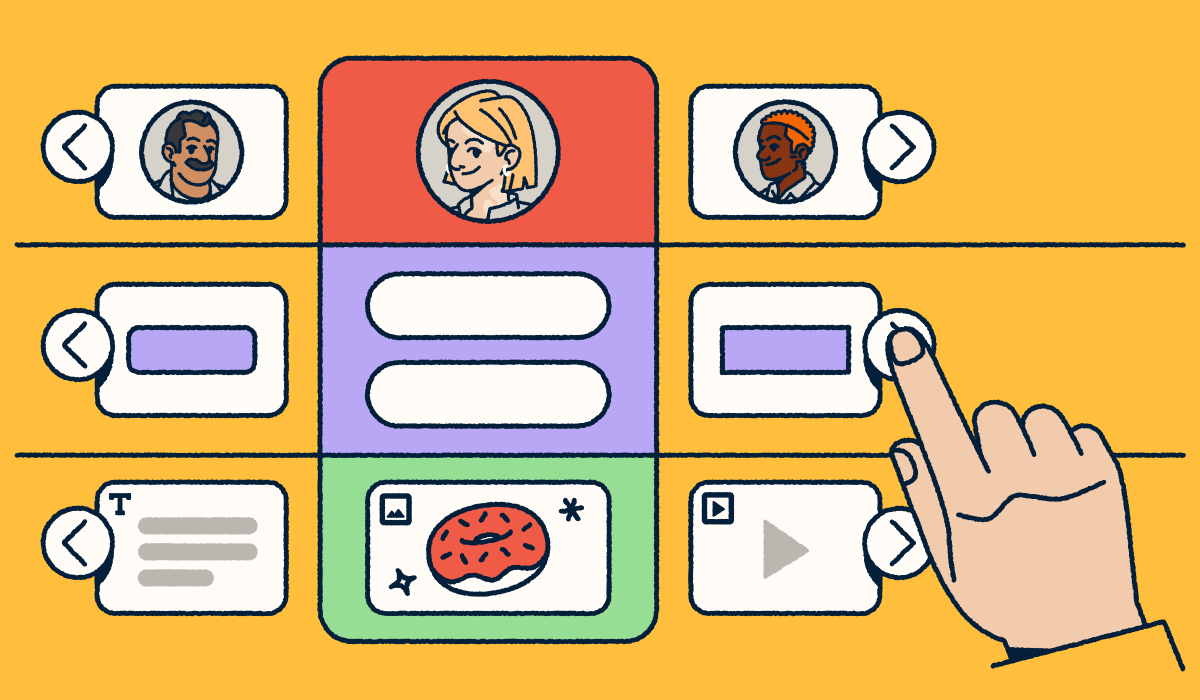Your TikTok link in bio has become one of the most powerful tools for creators and brands in 2025. It’s how followers move from watching your content to taking action, including visiting your landing page, signing up, or making a purchase.
Whether you run a personal or business account, a single clickable link can turn your TikTok profile into a central hub that connects your audience to your website, online store, or other social media profiles. When used strategically, it drives measurable growth and boosts visibility across every channel.
In this guide, you’ll learn how to add, manage, and optimize your TikTok link in bio, track performance with TikTok analytics, and increase engagement in every post.
Note: The brands and examples discussed below were found during our online research for this article.
What is a TikTok link in bio?
A TikTok link in bio is the single clickable website field on your profile that directs viewers to an external page. It’s the only link TikTok allows in profiles, making it essential for driving traffic to your website, store, or landing pages.
While TikTok occasionally updates eligibility requirements, you can confirm current rules in the TikTok Support Center. The challenge? You only get one link at a time.
Tools like Bitly’s link-in-bio feature solve this limitation by letting you create a single powerful link that directs visitors to multiple destinations.
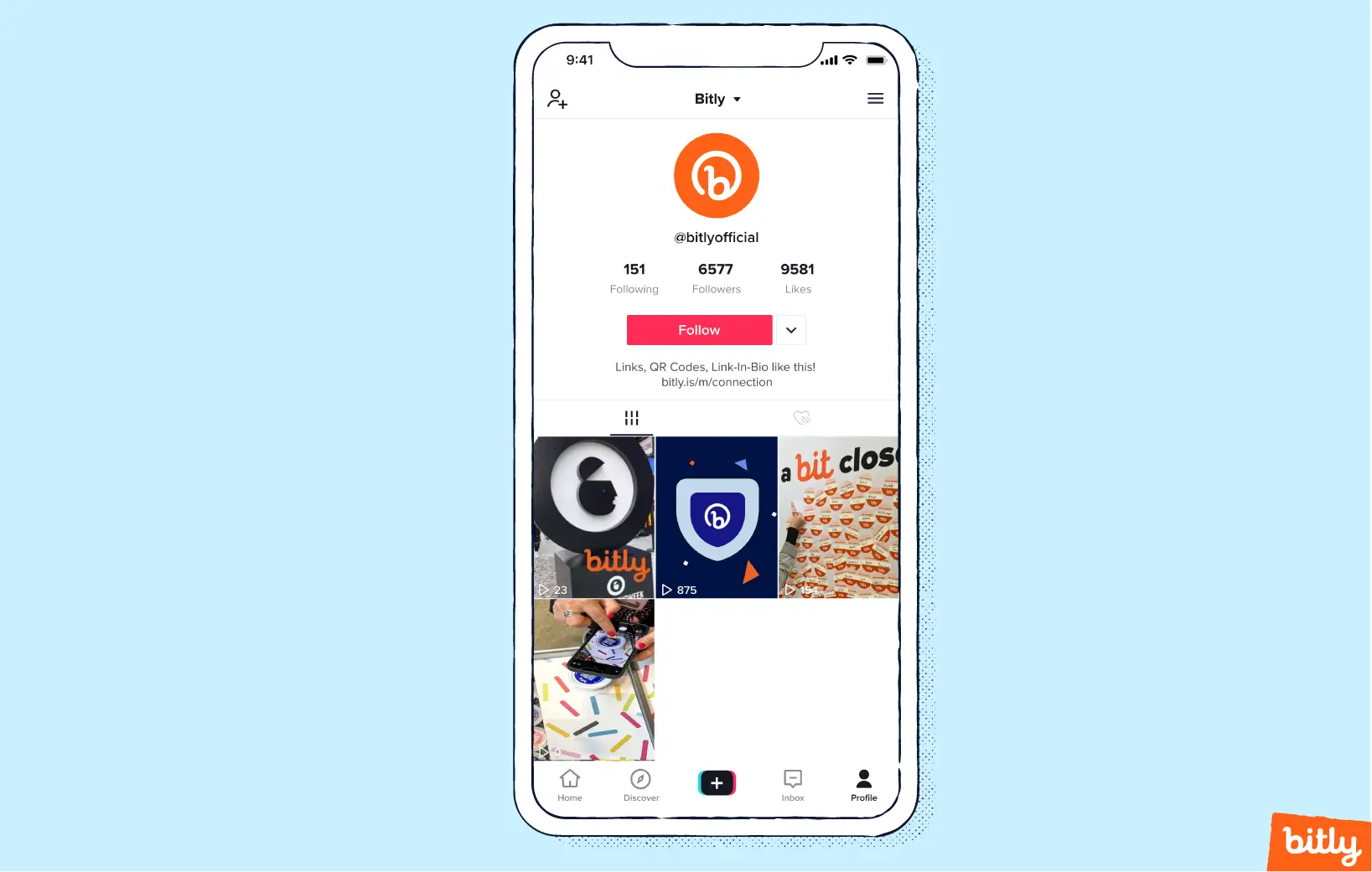
Why you should add links to your TikTok bio
Adding a link in your TikTok bio transforms your profile from a content hub into a traffic engine, especially with a highly engaged user base where about six-in-ten teens visit TikTok daily. Every tap becomes a path to conversions:
- Email growth: drive followers to newsletter signups
- Sales generation: direct traffic to your online store
- Content funneling: guide users to your most important content
TikTok’s internal conversion lift studies show that over half of incremental conversions driven by TikTok are exclusive to its platform.
The TikTok app also provides amazing access to buyers in the Gen Z market demographic, with over three-quarters of all users in that age group reporting that they regularly use the platform.
With just one link allowed in your TikTok profile, optimization matters. Use it to drive strategic goals like list growth, cross-platform traffic, or sales, and layer in UTM tags and tracking.
You can even marry your TikTok link with your broader influencer marketing strategy and conversion funnel designs to maximize ROI, tapping into a user base that continues to grow—with adult usage in the U.S. having jumped 12 points since 2021.
Who can add a link to their TikTok bio
Before you can add a clickable link, TikTok requires you to meet these criteria:
- Business Account: switch for free to unlock the link field immediately
- Personal Account: requires at least 1,000 followers
Business accounts also provide access to analytics and other professional tools.
Keep in mind that TikTok’s policies can change. It’s always a good idea to check the official TikTok Help Center for the most current requirements.
How to add a link to your TikTok bio
Adding your TikTok link in bio only takes a few steps, and the process stays fairly consistent across app updates:
- Account setup: switch to a TikTok business account in your settings to unlock the website field.
- Profile editing: go to your profile and tap Edit profile.
- URL entry: select Website and paste your chosen URL.
- Save changes: tap Save to confirm your update.
- Final check: view your profile and test the link on mobile to ensure it opens correctly.
Before publishing, always double-check the latest eligibility requirements in the TikTok Support Center.
Pro tip: Use a branded short link (like those you can create in Bitly) so your URL looks clean, matches your brand, and includes built-in tracking for clicks and engagement.
What to do if you can’t add a link to your TikTok bio
If you can’t add a link, check these common issues:
- Account type: switch to a Business Account in settings
- Follower count: personal accounts need 1,000+ followers
- App version: update to the latest TikTok version
If you’ve checked all these steps and still can’t add a link, the issue may be on TikTok’s end. In that case, reaching out to their support team is your best next step.
Best practices to drive traffic with TikTok links in bio
Follow these quick, actionable tips to make your TikTok link in bio work harder for your brand:
- URL length: keep your URL short for easy readability and stronger brand recall.
- Customization: customize your URL with vanity domains and campaign-specific back-halves.
- Landing page: create a link-in-bio landing page so you can direct TikTok visitors to all your top assets.
- Link selection: feature your best links that align with your current goals and audience on your landing page.
- Tracking: track every click using UTM parameters and analytics tools.
- Regular updates: update your landing page regularly so it always reflects your latest content or offer.
- Optimization: test and optimize your link performance monthly to identify high-converting TikTok videos.
Keep your URL short
Branded short links instantly look more professional and trustworthy while keeping your profile clean and scannable. Replace long, cluttered URLs with recognizable short links that match your domain identity.
For example:
Before: https://www.examplebrand.com/products/category/summer-sale-2025
After: brand.ly/summer
Customize your URL
Custom domains use your brand name as the front half of the URL (for example, brand.ly) to reinforce trust and consistency. The back-half of each unique URL can describe your campaign or goal. Think brand.ly/summer-sale or brand.ly/watch-now. These small changes can boost engagement by letting people know what they’re clicking on, and the differentiation makes analytics easier to segment.
Feature your best links and make your offering clear
Showcase only your most relevant links to avoid clutter. Include 4 to 6 examples by goal:
- Sales: drive sales to your store (brand.ly/shop).
- List growth: grow your email list with a signup link (brand.ly/signup).
- New content: push your latest video (brand.ly/newvideo).
- Launches: promote a product launch (brand.ly/drop).
- Exclusive content: share behind-the-scenes content (brand.ly/bts).
- Partnerships: highlight collaborations (brand.ly/collab).
Organize your landing page by intent: “Start here” links for new followers and “Shop new” or “Watch latest” for returning ones. Use separate short links per TikTok video theme to track attribution in your analytics dashboard.
Use links with UTM parameters or analytics
Add consistent UTM parameters to your TikTok links to identify traffic sources and conversion paths. For example, a clear taxonomy might look like:
utm_source=tiktok&utm_medium=social&utm_campaign=spring_launch
Track your performance in both Bitly (for click data) and Google Analytics (for conversions). For deeper insights, integrate your TikTok link tracking with other influencer marketing tools using pre-built integrations from the Bitly Marketplace to create a complete measurement stack. Establish a naming convention for campaigns and review your top-performing TikTok links weekly to refine your strategy.
How to add a link-in-bio landing page with Bitly
Creating a link-in-bio page with Bitly Pages lets you share multiple destinations through one clickable TikTok link. Here’s how to set it up step by step:
- Log in to your Bitly account and select Create new → Build a landing page.
- Under By use case select Link-in-bio then pick a template.
- Pick your domain, link text, and QR Code settings, then select Create your page.
- Add your links, logo, and a short intro or bio, and rearrange links and images by dragging and dropping them into your preferred order. When you are happy with your design, select Publish changes.
- Select Share and then Copy to copy your page address. You can also share directly to linked social media accounts.
- Paste the URL into your TikTok Edit Profile → Website field.
- Test your link on mobile to confirm it displays correctly.
The dashboard for your link-in-bio page in Bitly includes detailed analytics, including total clicks, referring platforms by UTM, device types, and top-performing links. Use this data to identify which TikTok videos, campaigns, or social media profiles drive the most engagement. Prune or rotate underperforming links monthly to keep your landing page fresh and conversion-focused.
Create a link in bio hub so one link does more
Constantly swapping your TikTok bio link after every post wastes time and breaks your conversion flow. Instead, build a link in bio hub to serve as a single landing page that connects followers to all your most important destinations.
A mobile-first microsite lets you showcase everything in one place with sections like Shop, Newest video, Newsletter, and Top resources. This approach is vital, as projections show nearly 83% of social media ad spending will be generated through mobile by 2030.
What to feature on your hub
- Promotions: link to your current promo or discount.
- Offers: feature an evergreen offer or service.
- Top products: highlight your best-selling product.
- Signups: include a link for newsletter signups.
- Video content: direct users to your newest long-form YouTube video.
- Support: provide a link to your customer support or contact page.
Label each button in the same voice and tone you use in your video CTAs for consistency and trust. If you promote multiple revenue streams like affiliate offers, merch, or paid content, tie everything together with smart tracking. Links and QR Codes for monetizing streaming channels are evolving every day, and a link in bio page ensures you have the ideal place to deploy every new innovation without breaking your existing funnel flows.
Keep it skimmable and on-brand
- Clear titles: use short, clear titles that followers can scan in one glance.
- Consistent styles: keep button styles consistent for a cohesive brand feel.
- Brand alignment: match your TikTok profile’s colors, fonts, and tone.
- Accessibility: maintain accessible contrast for readability.
- Above the fold: put your top value proposition where mobile users see it first.
Finally, check that every tap target is finger-friendly and that your hub loads fast on mobile devices, because every extra second costs you traffic. We optimize Bitly Pages for mobile, so our link in bio solutions always provide the snappy response your TikTok followers expect.
How to track and optimize your TikTok link in bio performance
Collecting metrics that illustrate how your TikTok link in bio performs helps you refine your content strategy and maximize engagement. Start by pairing Bitly Analytics with UTM tracking parameters to see which important links, campaigns, or social media profiles drive the most traffic.
You can monitor total clicks, referrers, devices, and locations right inside Bitly, then use that TikTok analytics data to spot top-performing content. Add UTMs to each link variation to understand what messaging, creative, or timing works best.
Review your Bitly Page layout every month and adjust it based on what’s driving results. Rotate the following regularly to keep your hub fresh and relevant:
- Main CTA: align your top call to action with your latest TikTok theme.
- Featured items: update your featured product or offer.
- Campaign links: rotate in seasonal or campaign-specific links.
Turn TikTok traffic into growth with Bitly
Your TikTok link in bio can do more than share content; it can power your entire growth strategy. With the right destination page, you can get around the one-link limit and drive traffic to all your most important assets.
Use our link in bio tools or other Bitly Pages solutions to build a simple, branded campaign hub that turns every click into measurable results. Add branded short links with UTM parameters to track performance and understand what drives conversions across your TikTok videos and social media profiles.
Ready to start optimizing your link in bio? Log in to Bitly now and see how we can help you grow faster, smarter, and with more data-driven clarity.
Frequently Asked Questions about TikTok links in bio
Do you need 1000 followers to add a link on TikTok bio?
Yes, personal accounts need 1,000+ followers. However, switching to a free Business Account typically unlocks the link feature immediately, regardless of follower count.
Why can’t I put a link in my TikTok bio?
The most common reasons are that you don’t have a Business Account or, if you have a personal account, you haven’t reached the 1,000-follower threshold. Make sure you meet TikTok’s current eligibility requirements.
Can personal accounts add links to TikTok bios?
Personal accounts can add links after reaching 1,000 followers. For immediate access, switch to a free Business Account instead.
How often can I change my TikTok bio link?
You can change your link as often as you like. However, constantly changing it can be confusing for your audience. A better approach is to use a link-in-bio page, like one created with Bitly Pages, so you can update your content without ever changing the main link in your bio.
Do TikTok link in bio clicks count toward engagement?
No, clicks on your bio link are considered off-platform traffic and do not directly contribute to TikTok’s in-app engagement metrics like likes, comments, or shares. However, they are a critical measure of how well your content drives action.
This aligns with top marketing goals like increasing traffic and generating leads—in fact, a 2025 survey found that 62% of marketers cited generated leads as a key benefit of social media marketing.