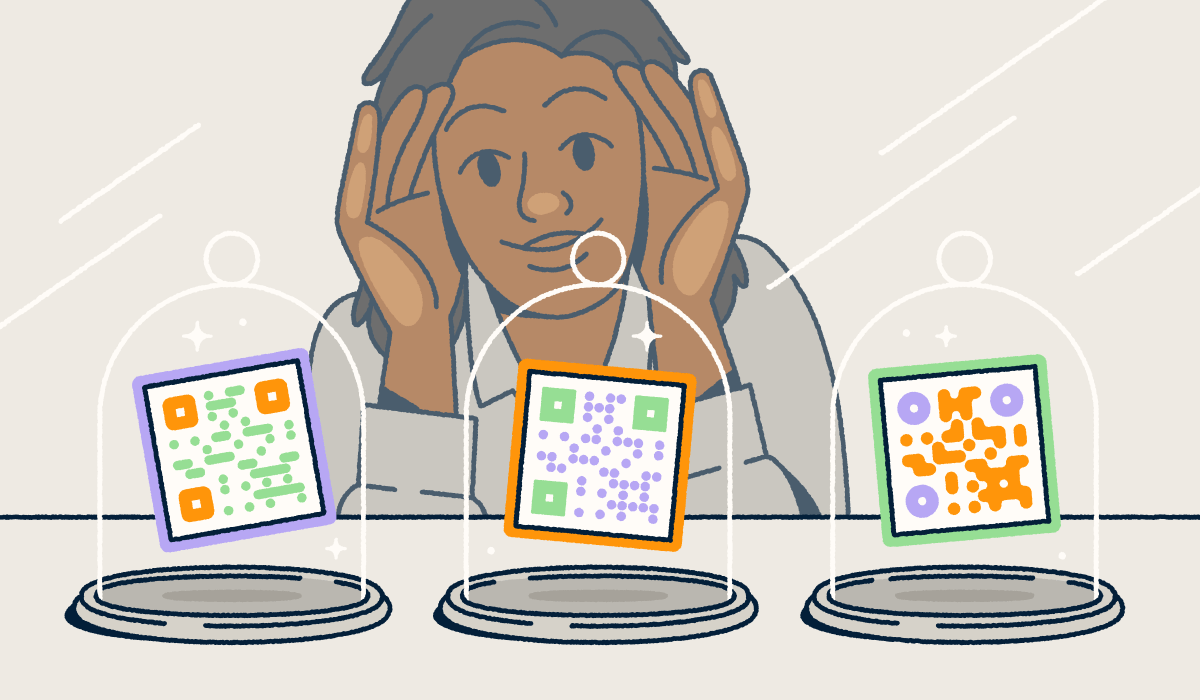QR Codes have many uses, but you’ll need Dynamic QR Codes to edit or track them. Learn how to start using Dynamic QR Codes for free and the benefits of a paid subscription.
How to create a free Dynamic QR Code
Many platforms allow you to make free Static QR Codes, but creating free Dynamic QR Codes comes with limitations. When you sign up for a free account at Bitly, you can create 2 QR Codes per month.
Typically, you’ll find more online tools that allow you to create Static QR Codes for free. It’s easy to see why: Static QR Codes have fewer features than their Dynamic QR Code counterpart. For example, you can’t track QR Code performance with Static QR Codes, but you can with Dynamic QR Codes. For a more in-depth discussion, read about the differences in our Dynamic QR Code vs. Static QR Code article.
Follow these steps to create your first free Dynamic QR Code:
- Visit the Bitly sign-up page and either sign up with Google or with your email.
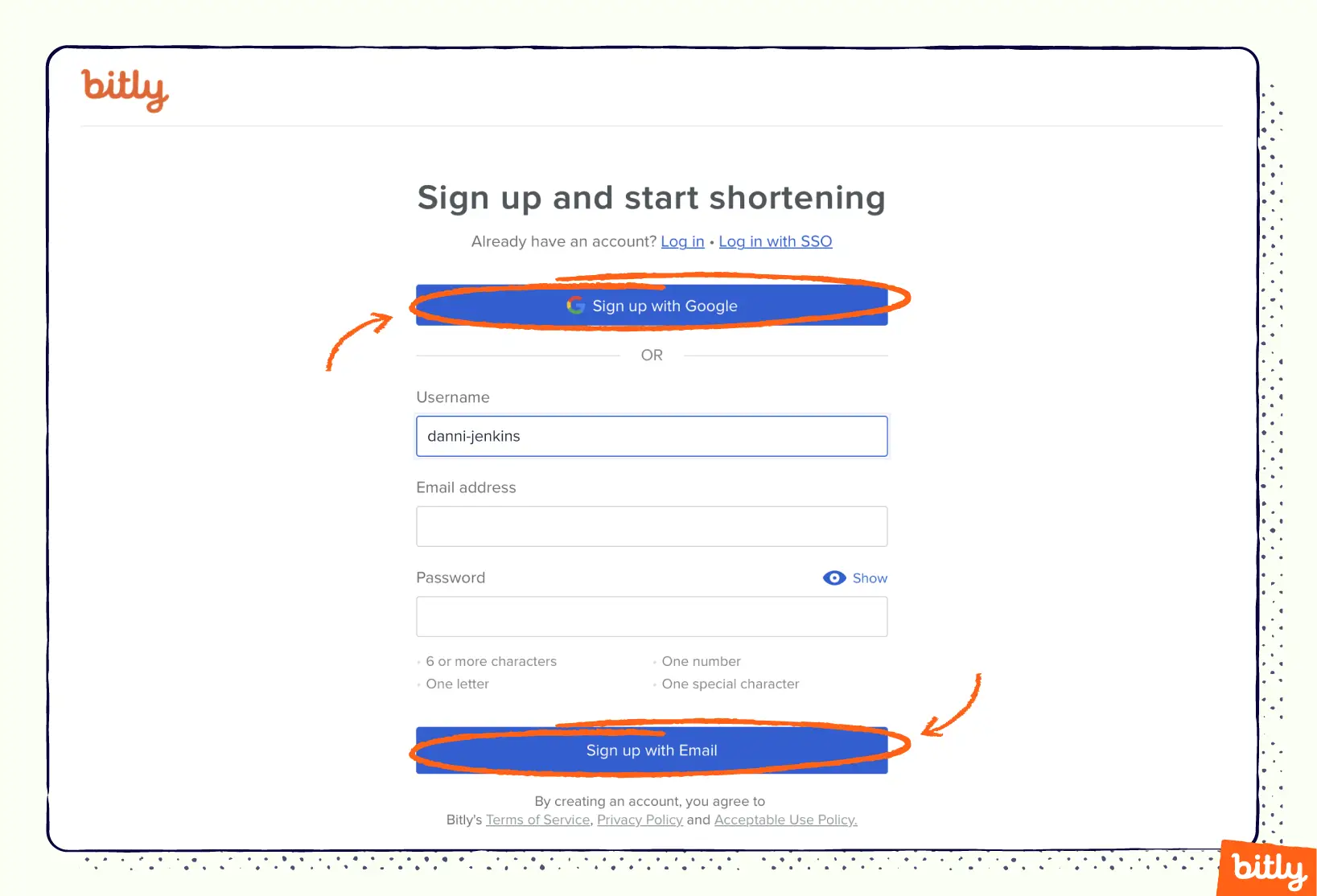
- Once you’ve signed up, you will be directed to a welcome page. Select Create new Bitly account. Note: This page will only be visible if you signed up with a Google account.
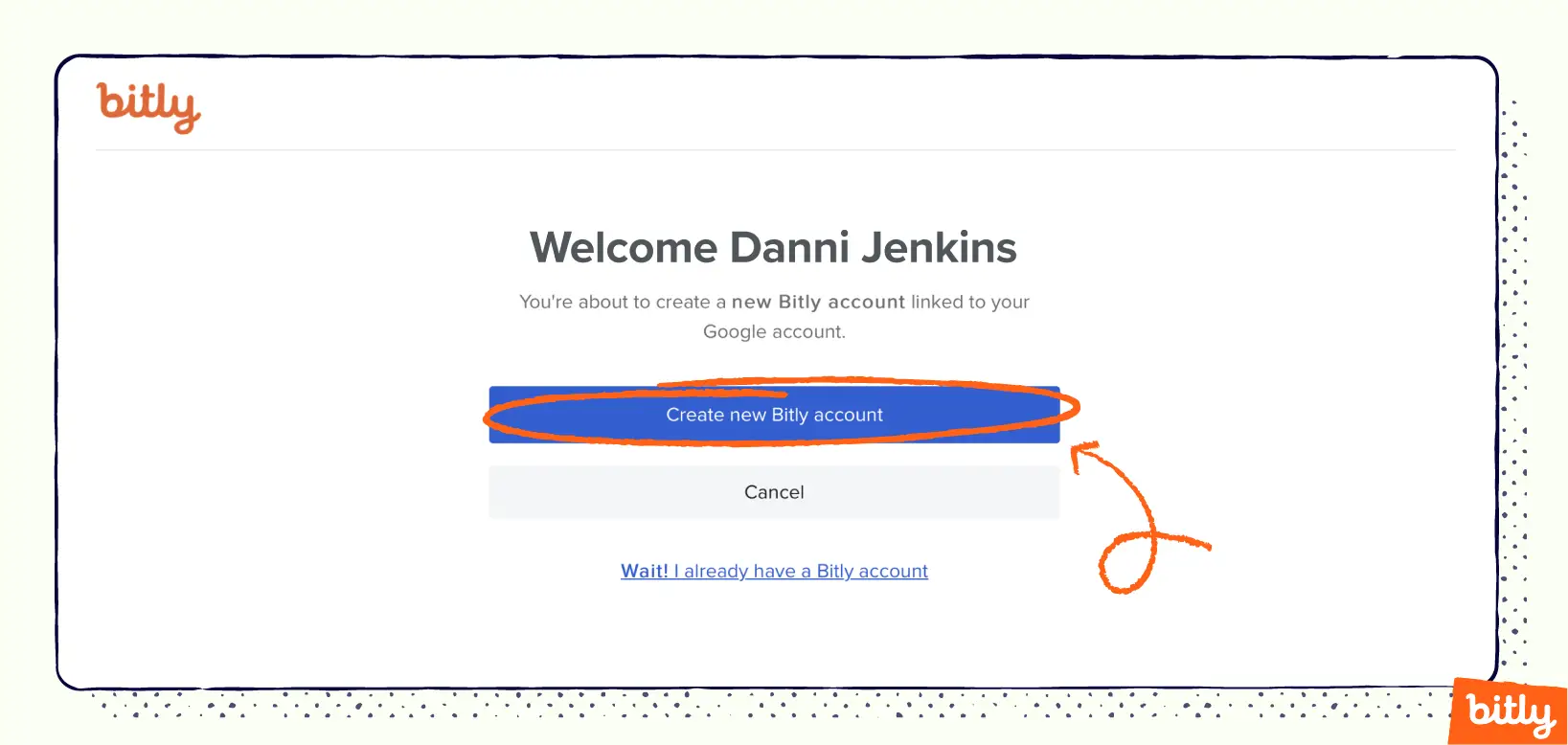
- Select the reason why you’re using Bitly. The Free plan includes all of the tools in the Bitly Connections Platform: Link Management, QR Codes, and Bitly Link-in-bio.
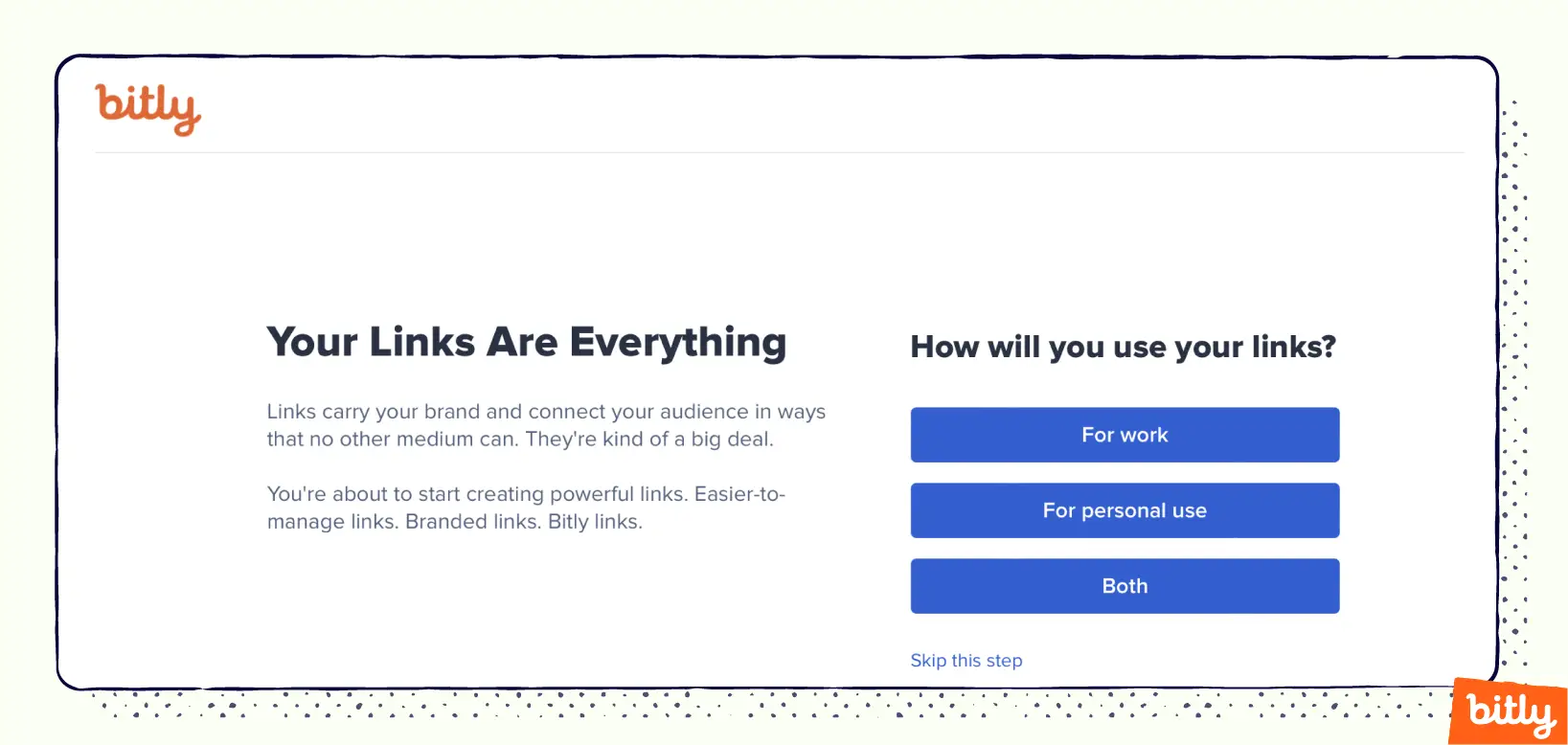
- Fill in the details on the form about you or your organization. Select Save at the bottom of the page when you’re done.

- Next you will see a pop-up to get started with Bitly. Select Create a QR Code.
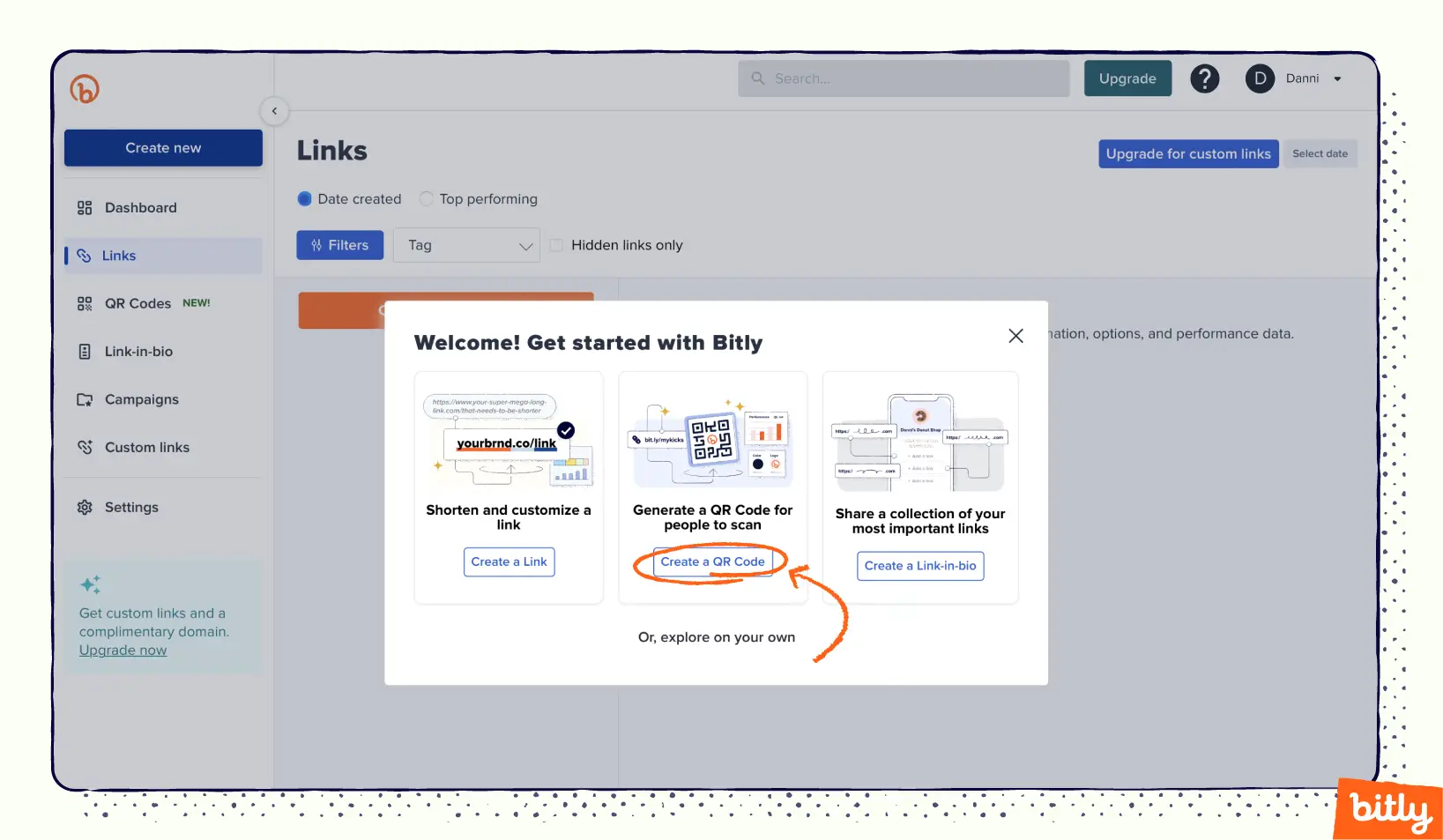
- Enter the link that you want your QR Code to point to under Destination URL. You also have the option to fill in the title and custom back-half of the link. You will only be able to see the preview QR Code image once you add the link destination.
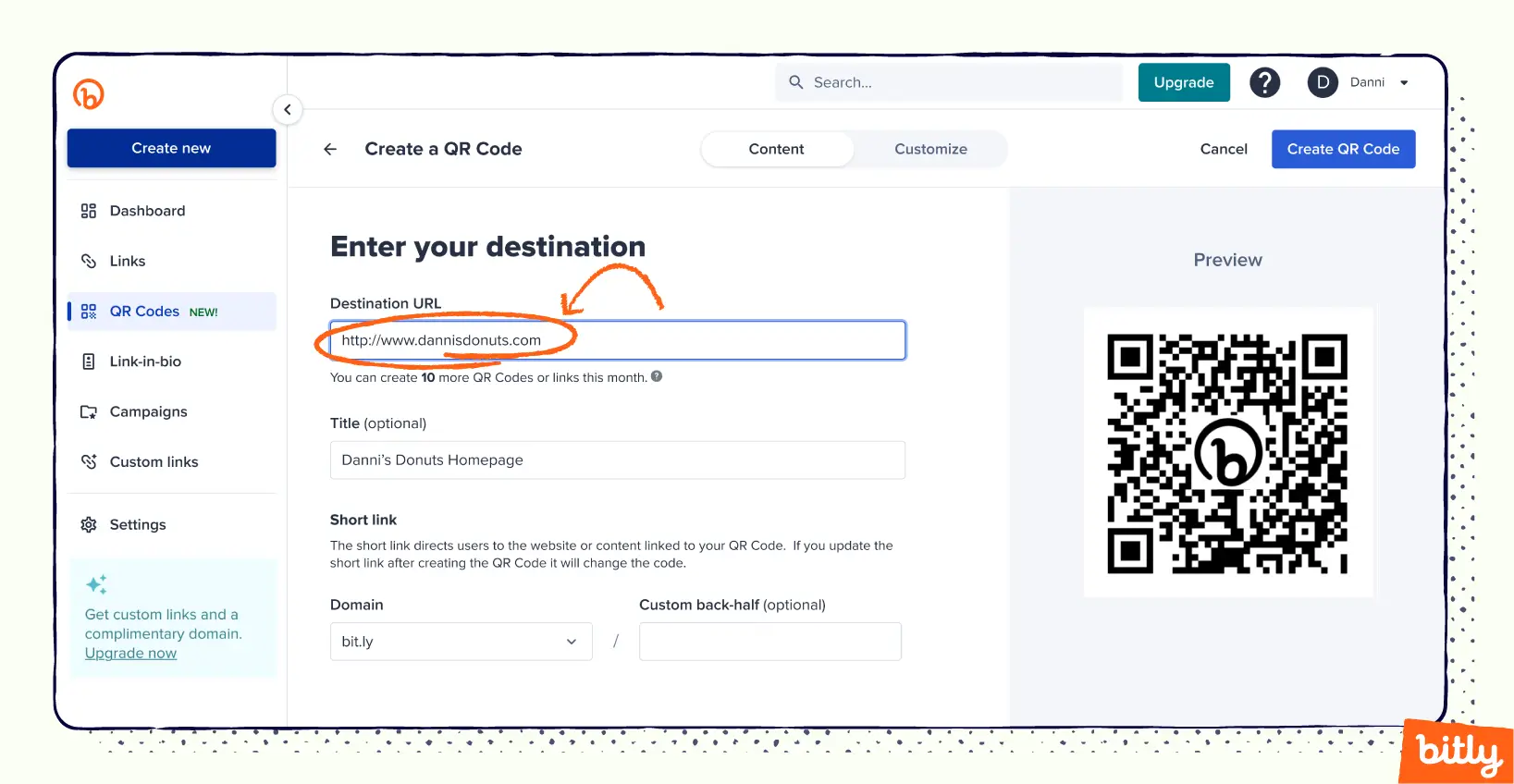
- Select the Create QR Code button when you’re done.
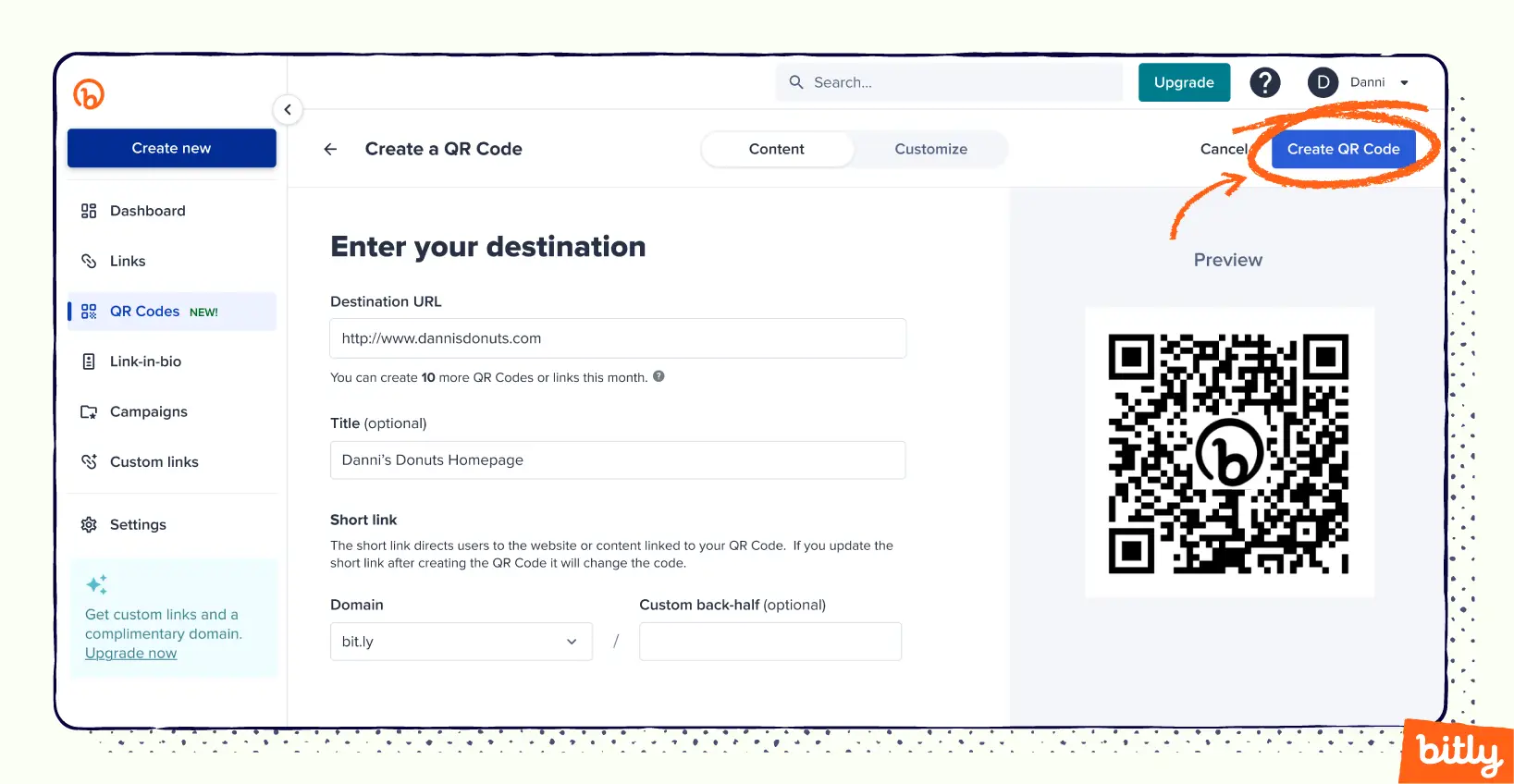
Note: With the Free plan, your QR Codes will be Bitly-branded and come in black and white. If you upgrade to the Core plan or higher, you can personalize your QR Code by changing colors, adding your brand logo, and more. This is what your Code could look like on a paid plan:
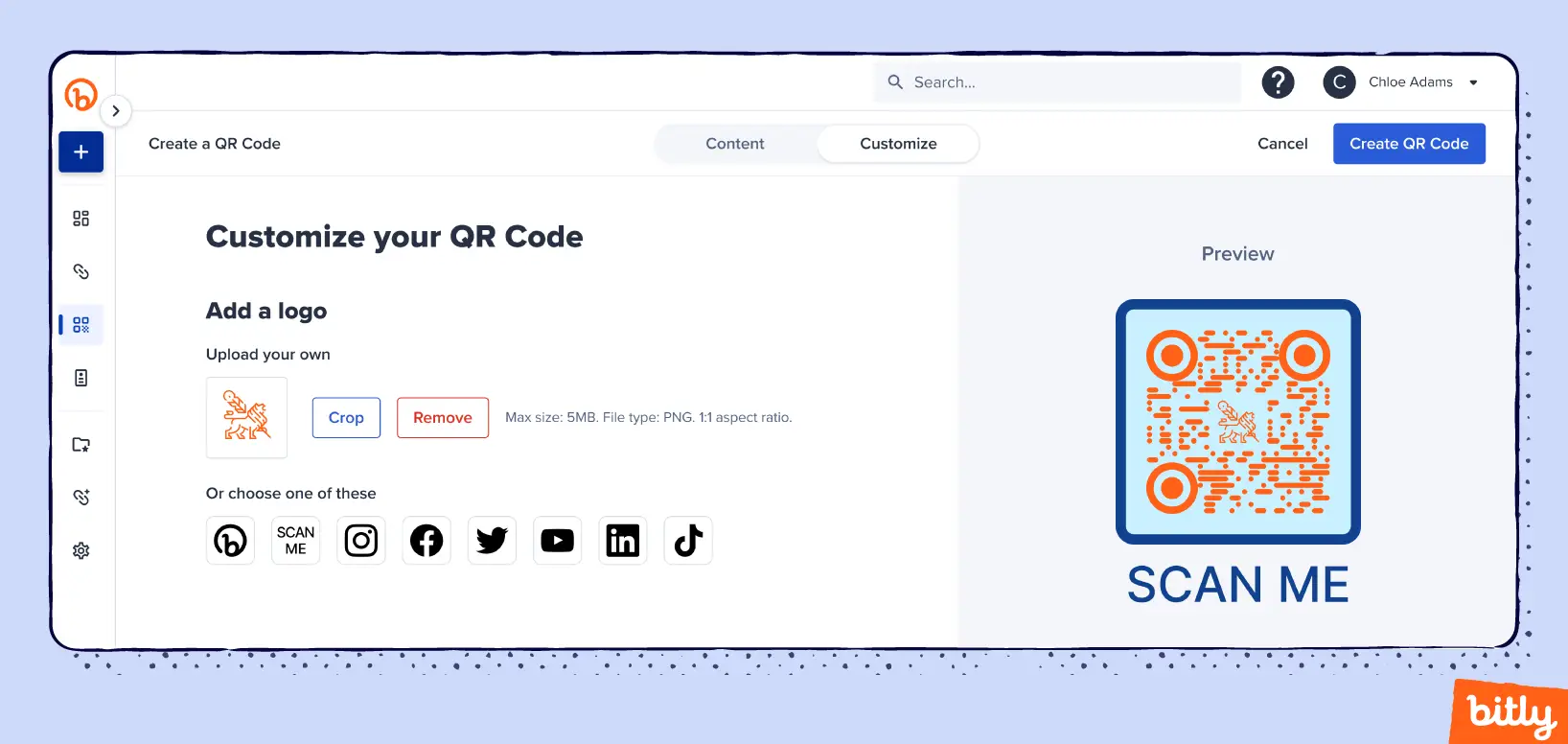
- Now your Dynamic QR Code is ready for use. Scan, copy, or download it.
For more detailed step-by-step instructions of all the features of your Bitly QR Code, read our guide.
The marketing perks of tracking a Dynamic QR Code
One major benefit of a Dynamic QR Code is the tracking data. It includes total scans, browser or operating system used, scans over time, and location. You can also see scans for a specific time period. You get the data from the platform you used to create the QR Code.
Scan data is available from the Core plan and up, while full location and device information can be accessed from the Premium plan. On the Free plan, you won’t have access to any scan data.
Barbara Casey, CEO of Mobile High 5, a mobile marketing solutions provider, says the data insights enable you to optimize your marketing. “From a marketing point of view, if you have a QR Code available for people to scan at multiple locations and people are only joining at one location, you can look at the opt-in numbers for that location. Then you can try to figure out why the other location doesn’t have as many and adjust accordingly.”

Barbara Casey, CEO of SMS marketing agency Mobile High 5.
QR Code data is a powerful marketing tool because it lets you know how well your efforts are performing. Seeing how and when people interact with your Dynamic QR Code can tell you much about your customer base. Learn more ways to use QR Codes in your marketing efforts.
Free vs. paid Dynamic QR Codes
Dynamic QR Codes offer a lot more than Static QR Codes. Because of that, you’ll be hard-pressed to find a truly free, long-term Dynamic QR Code tool. You’ll likely encounter some limitations if you come across a free Dynamic QR Code generator. For example, perhaps you won’t have all the design tools, or you’ll face a limit for how long the Code will remain active—and it won’t be long.
Free also may mean there’s a limit on how often you can change the destination URL on a QR Code. Most times when you see tools that offer free QR Codes, they mean Static QR Codes. While that can be a good way to dip your toe into the QR Code pool, be aware that those also might limit active time and functionality.
Dynamic QR Codes offer far more flexibility. A company that wants to use a QR Code in its marketing materials would get much more mileage from using a Dynamic QR Code that they pay to maintain. A company could use a generic phrase such as “Free Swag” for their call to action on the Dynamic QR Code. At each trade show or event, they could change the destination URL and point users to whatever product or initiative they want to promote without reprinting their signs. Note: The ability to redirect your Bitly link is available on the Core plan and above.
Another example of making the most of a Dynamic QR Code is how Marvel uses QR Codes to connect with fans of the comic book series, Moon Knight. They show the QR Code in an episode, and viewers scan it and download exclusive digital comics and more. Companies are finding more and more innovative uses for Dynamic QR Codes.
Check out our 2023 Bitly QR Code Trends Report to see why they are gaining such traction.
The pandemic has spurred a renewed interest in QR Codes, and they aren’t going away. But how we use them might. Anat Baron, a brand builder, futurist, and frequent marketing keynote speaker, describes it like this: “The future of QR Codes will likely be automated and eliminate the need to click on the camera. Instead, users could be directed to the destination through a voice command or hand gesture. But for now, QR Codes are an excellent tool to reach consumers who want more. More details, more storytelling, more options.”
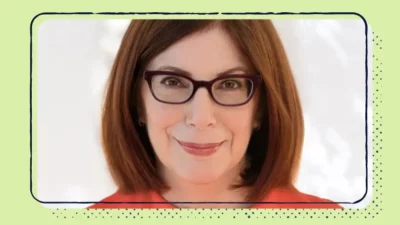
Anat Baron, brand builder, futurist, and marketing keynote speaker.
The question becomes: Why limit yourself to a free Dynamic QR Code? Bitly has a range of plans with greater capabilities that may be more suitable for your business. In paid plans, for instance, you’ll have the ability to edit the link destination without needing to delete the QR Code. A Dynamic QR Code, which you can maintain and edit at will, offers so many benefits in the long run.
Why you should use Bitly for your Dynamic QR Codes
Ready to create your first Dynamic QR Code? Bitly QR Codes are one of the most robust and intuitive tools available. Make and customize a Dynamic QR Code with your brand colors and company logo in minutes. Use the tracking tools to see when and how people are interacting with it. Use data about scan location and time of day to adjust your marketing strategy on the fly. Depending on your needs, you can learn more about what we offer on our pricing page.
Free Dynamic QR Codes FAQs
Still have unanswered questions about free Dynamic QR Codes? Here we cover the most frequently asked questions.
Can I create a Dynamic QR Code for free?
Not all platforms allow you to create Dynamic QR Codes for free, but Bitly allows you to create 2 free Dynamic QR Codes with a Bitly free account.
Can Bitly generate QR Codes?
Yes, the Bitly Connections Platform houses QR Codes, Link Management, and Bitly Link-in-bio in one central location.
How many QR Codes can I create with a free Bitly account?
With a free Bitly account, you can create 2 QR Codes free of charge per month.