Instagram is built for visuals, not links, which can be frustrating when you’re trying to drive traffic, promote content, or connect followers to what’s next. With only one clickable space in your profile, it’s important to make it count.
A well-optimized link in bio can guide your audience to product pages, sign-ups, blog posts, regional campaigns, or even all of the above.
In this guide, we’ll show you how to create and customize your Instagram link in bio, with practical tips to help you track performance and drive more engagement. You’ll find step-by-step instructions, creative ideas, and troubleshooting advice to make every click count.
Note: The brands and examples discussed below were found during our online research for this article.
TL;DR
- Instagram’s “link in bio” lets you send followers to external destinations like your website, blog, or latest promotion.
- Add one by tapping Edit Profile → Links → Add external link, then enter your URL.
- To promote multiple destinations, use a mobile-friendly landing page with all your key links.
- Optimize everything for mobile—most followers browse Instagram on their phones.
- Use a link management tool like Bitly to shorten, brand, and track your links for better visibility and engagement.
What does “link in bio” mean?
A link in bio is an Instagram short URL that appears in your profile and directs followers to an external page, like a registration form or an online shop. While it’s most commonly used on Instagram, similar links also appear in Facebook, TikTok, and Pinterest bios to help audiences access more content beyond the platform.
Why use the link in bio feature on Instagram?
The link in bio feature is a valuable tool for businesses, content creators, and individuals looking to connect with their audience beyond the app. Here’s why it matters:
- Circumvent Instagram’s link limitation: Ever try adding a URL to your post caption, only to realize it shows up as plain text? Instagram doesn’t allow clickable URLs in feed posts—just one in your profile bio. Add a custom landing page to your Instagram bio, then use “link in bio” in your captions to guide followers to more content.
- Create deeper connections: When followers have more ways to engage with your content, they’re more likely to explore, subscribe, or buy. A strong link in bio creates a smoother path from curiosity to conversion.
- Drive traffic to external pages: Use your bio link to promote a product, share content, or grow your email list. It can send followers directly to your e-commerce store, blog, YouTube channel, or any destination that supports your goals.
Locating the link in bio
The link in bio appears just below a user’s Instagram profile photo. To find it:
- Tap the account’s username.
- Open their profile page.
- Look for the clickable link near the end of their bio section. It usually leads to a website, landing page, or multi-link hub.
Benefits of an effective link in bio on Instagram
Whether you’re a social media influencer, entrepreneur, or organization, an optimized link in bio can make a big impact. Here’s how:
- Extend your reach: Guide followers beyond Instagram to explore your products, content, or services—wherever you want them to go.
- Enhanced brand awareness: A Bitly branded link reinforces your visual identity and builds recognition across channels.
- Improved audience engagement: A single tap gives users direct access to your content, eliminating the need to type long URLs or dig for details.
How to put a link in your Instagram bio
Instagram users can add a link to their bios in just a few easy steps. Here’s how:
- Open your Instagram app.
- Go to your profile by tapping the profile icon in the bottom right corner.
- Tap Edit Profile at the top of the screen.
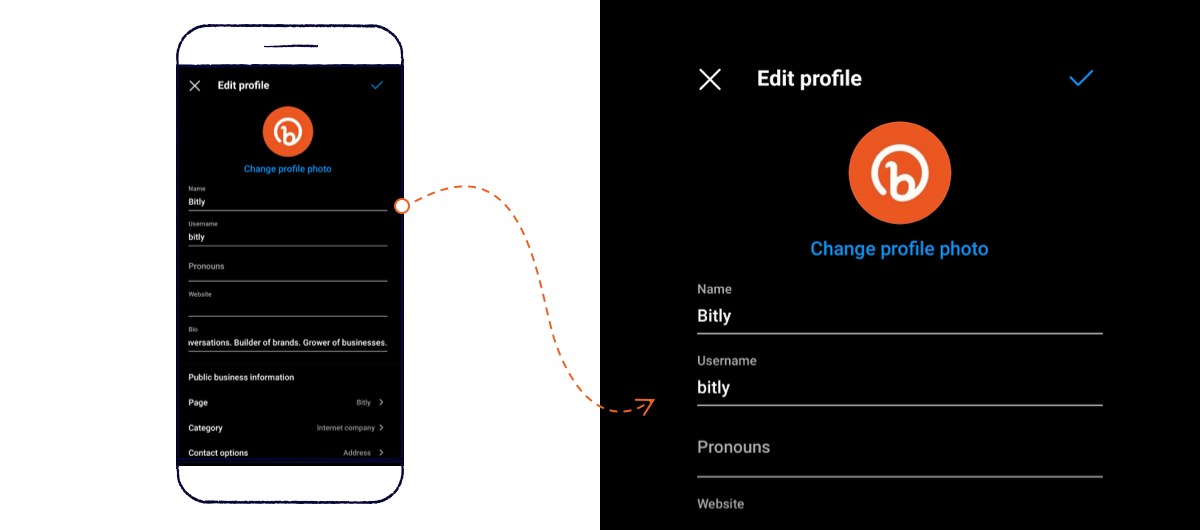
4. Navigate to the Links section, then tap the + to Add an external link or use the Facebook icon to add a Facebook profile.
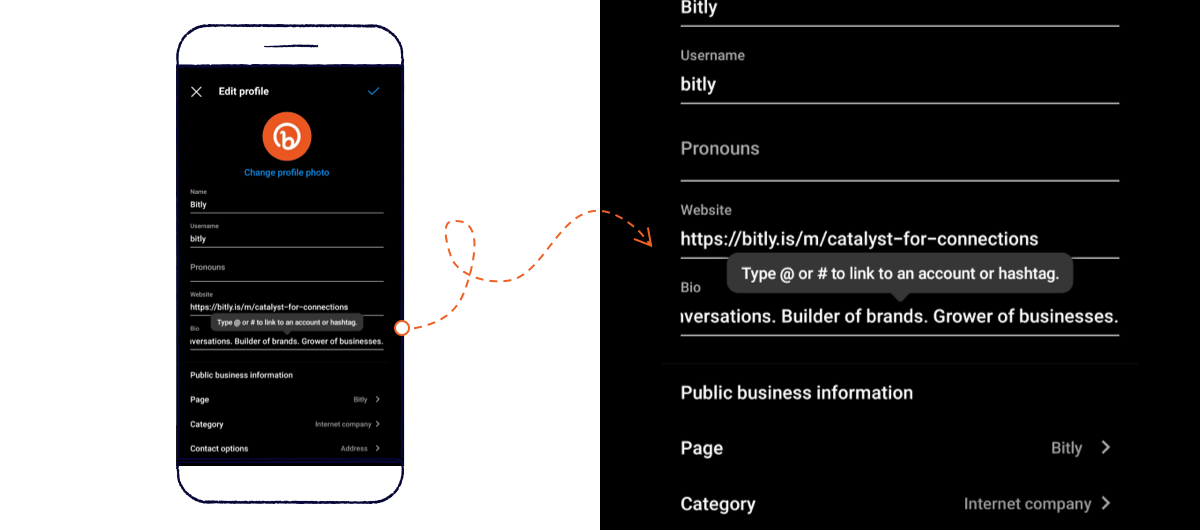
5. Enter the URL and website title.
6. Tap Done to save your changes and preview the link on your profile.
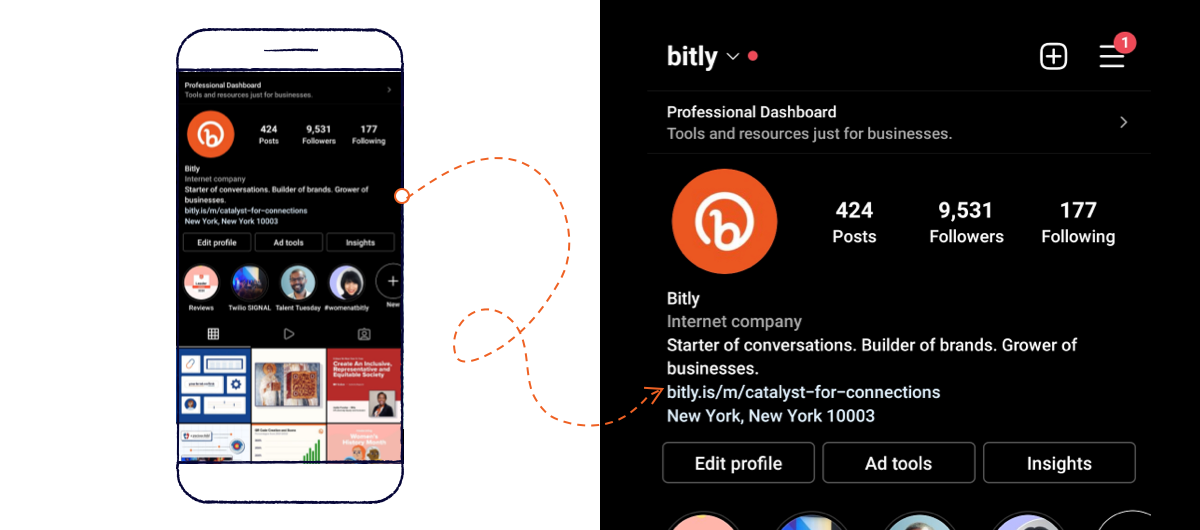
Pro tip: Don’t stop at Instagram. Add a TikTok link in bio and a Facebook link in bio to increase your content’s visibility and reach more of your audience across social media platforms.
8 creative ways to use your Instagram link in bio
There’s no shortage of ways to make your Instagram link in bio work harder for you. Whether you’re launching a new product, building your brand, or sharing valuable content, a strategic bio link can help you drive results. Here are eight smart ways to use it:
1. Promote a product launch
Use your link in bio to send followers to a dedicated landing page with details about your newest release. It’s perfect for pre-orders, waitlists, or limited-time offers. You can also include early access perks, product demos, or behind-the-scenes content to build excitement and drive conversions right from your Instagram profile.
2. Tell your story
Add a link that directs Instagram followers to your company’s “About” page. This makes it easy for them to learn more about your offerings, brand, and origin story—all of which can build credibility and help people connect with your business on a more personal level. Consider highlighting key milestones, founder insights, or customer testimonials to deepen engagement and build trust.
3. Give away free samples
Use the link in bio to point followers to a landing page where they can enter their email to receive a free sample or join a giveaway. This tactic is especially useful when introducing a new product or collection, as it encourages participation, helps build your email list, and gives potential customers a no-pressure way to try before they buy.
4. Create a central hub for what you promote
Use the feature to send followers to a curated landing page with all the products or services you feature on your profile—whether that’s clothes, tech, beauty, or wellness gear. This gives your audience a one-stop shop to explore everything you recommend or sell. It’s particularly useful for influencers and affiliate marketers juggling multiple partnerships and product links.
5. Highlight current promotions
Link to a dedicated page featuring your active deals, promo codes, or seasonal sales. Whether you’re running a limited-time offer, launching a bundle, or clearing out old inventory, a visible link in bio ensures your audience can find your best offers fast. No need to dig through posts or Stories.
6. Showcase your latest content
Use your link in bio to direct people to a landing page that features your newest blog posts, podcast episodes, videos, or published articles. This keeps your audience in the loop and helps drive ongoing traffic to external platforms where your content lives. It’s a simple way to keep everything fresh and make sure your best work doesn’t get buried in your feed.
7. Direct Instagram users to your top-selling goods
Make it easy for followers to find what others are loving. Use your link in bio to highlight bestsellers with a dedicated landing page. Whether you sell digital products, skincare, apparel, or anything in between, showcasing your most popular items taps into social proof and reduces decision fatigue, giving followers a clear path to purchase.
8. Garner support for a cause
If you’re passionate about a nonprofit, community effort, or social cause, your link in bio is a powerful way to amplify it. Use it to direct followers to a donation page, awareness campaign, or resource hub. You can also include a short description in your Instagram bio to explain why the cause matters to you. It’s a simple step that can inspire action and turn passive scrollers into active supporters.
Essential link in bio best practices
Now that you know how to add a link to your bio, here are a few proven tips to help increase engagement on Instagram and get more value from every click:
- Shorten and brand your URL to keep it clean and recognizable. A custom domain reinforces your brand while making the link easier to share.
- Track performance with tools like Bitly to monitor traffic, see which links perform best, and refine your strategy.
- Use a master link that consolidates all destinations, so you can avoid constantly swapping in new links.
- Create a mobile-optimized landing page to house your links and content in one place. This improves navigation and overall user experience.
- Design for mobile first. As of July 2025, 55.96% of Instagram users access the app from their phones, so every page you link to should be fast, responsive, and easy to tap through.
- Test what works best by trying different call-to-action (CTA) text in your bio, experimenting with landing page layouts, or A/B testing individual links to see what drives the most engagement.
Link in bio FAQs
Can anyone add a link in bio on Instagram?
Yes. Anyone with an Instagram account can add a link to their bio.
How to share a link in bio on Instagram
Once your URL is in place, use the phrase “link in bio” in Instagram posts or Reels to direct people to your bio page for more details.
Are links in Instagram bios safe?
Generally, yes. Instagram has tight restrictions on the types of links you can add to help prevent spam and harmful content. You can safely add links to websites, blogs, contests, sales pages, coupons, and videos (like YouTube or Vimeo).
Do links in your Instagram bio drive traffic?
They can—if used strategically. To maximize results, use a link management tool like Bitly to track clicks and optimize your approach over time.
Why is there only one link in the Instagram bio?
Instagram only allows one link in your bio, but you can work around this by creating a custom landing page that houses multiple destinations. You can also add links to Instagram Stories.
How do I see who clicked on my link in bio on Instagram?
You can’t view individual clickers, but you can track how many people clicked. Use Instagram Insights or tools like Bitly Analytics (depending on your plan) to monitor performance.
Why can’t I tap the link in bio on Instagram?
If your link isn’t working, it could be due to an outdated app or a problem with the URL itself. To troubleshoot:
- Make sure you’re using the latest version of Instagram.
- Confirm that the URL you added is complete and formatted correctly.
- Verify the link leads to an approved destination—Instagram may disable links it considers unsafe or suspicious.
Easily create a branded link in bio for your Instagram account
Your Instagram bio link might seem like a small detail, but it plays a big role in connecting your followers to the content, products, and experiences that matter most. Whether you’re sharing a new launch, promoting a cause, or building your brand presence, the right setup makes all the difference.
With Bitly, you can do more than just shorten a URL. Customize it with your brand’s domain, create a mobile-friendly landing page that houses all your links, and track clicks in real time to see what’s working. Bitly helps you organize, brand, and optimize every touchpoint, so your Instagram bio becomes a dynamic extension of your social media marketing strategy.
Ready to upgrade your Instagram link in bio? Start using Bitly to create a short, branded, and trackable URL that drives results.




